Learning to play the piano doesn’t have to be difficult if you use these great apps.

If you have ever wanted to tickle the ivories on your smartphone or slate, you don’t have to look hard to find a piano app to play with. Some are of the gaming variety and will provide you with tracks from popular artists. Many of these are more for fun than learning, however.
Learning the piano doesn’t require expensive lessons anymore and you don’t have to suffer sitting on a bench for hours on end. Any of the selections from our Piano App list will do the trick and have you playing like Mozart in no time.
What is the best piano app?
Learning Piano is not a costly lesson anymore. As now we can simply download a piano app on our smartphone and start learning music notes. Below you will find the 10 best piano learning app and there are some great free piano app also included.
1. Virtual Piano Trainer (free)
Virtual Piano Trainer is a favorite of ours for several reasons. A big one would be the fact it requires no crazy permissions to use. That’s because you aren’t going to be assaulted with ads or any bit of flair as the app lives up to its namesake. It exists to teach you how to play the piano.
When you fire up Virtual Piano Trainer you can adjust things like key labels and signatures and how many octaves are displayed. There are three degrees of difficulty to choose from and you’ll learn to read music as you play by design. While simple, the screensaver is a nice touch as you can set it to play a classical tune while you rest your digits.
Virtual Piano Trainer is free to download and free of any of the distractions you may find in other apps. That’s why it’s the top choice for our best piano apps for Android list as it is simple and actually works if you put at the time.
2. Perfect Piano (free)

Perfect Piano is a creation from Revontulet Soft and one of the best piano apps around. The keyboard itself offers up the full 88 keys on your phone or slate along with 20 sound effects including Music Box, Synthesizer, and the classic Grand Piano. You’ll get a Metronome as well and can opt for single or double rows depending on the size of your device.
If you want to kick things up a notch really, you’ll be thrilled to know Perfect Piano has USB MIDI keyboard support and MIDI and ACC recording capabilities. While it is far from a game like Piano Tiles, this one does offer up a multiplayer mode with real-time chat. There are also thousands of songs to peruse and three different play modes.
You won’t have to pay a penny to try Perfect Piano, but you may need to shell out a few if you want certain songs or features. For the most part, this one is totally free however and well worth a spot on our best piano apps for Android list.
3. Pianist HD: Piano + (free)
Some developers specialize in a certain genre while others tend to dip their toes into everything. Rubycell is the former as they have put out some great musical apps over the years. Pianist HD: Piano + doesn’t have a moniker that rolls off the tongue but it is packed full of great features that can help you on your piano playing quest.
One of the big draws of this particular app is its ability to allow you to load up MIDI or karaoke files. It is built to let you play at your own speed as well, so you won’t have to follow along with anything and can adjust it to fit your needs. We’d be remiss if we didn’t mention the 128 MIDI instruments available and 12 “studio quality” voice samples.
As for the songbook, the dev’s promise over 50,000 songs. While we didn’t count, there is a lot to choose from between the built-in library, cloud and their partners. On the downside, the ads can be a little annoying at times although you can kill them through in-app currency or a monthly or yearly subscription.
4. Synthesia (free)
Synthesia is one of the simpler piano apps to make our list, but still offers up plenty of features out of the gate. It does feel more like a game than most however although it still hits the right notes in the learning department. It’s obviously a good choice if you want something a little more casual.
This piano app is all about timing as you’re tasked with touching keys as the notes “fall” down from the top to play songs. It’s a mechanic that will be familiar for many and works well in the Synthesia. The song catalog is vast and there are plenty of options including the ability to watch and listen to a performance before it’s your time to shine. Synthesia is free to download with optional in-app purchases.
5. Yousician Guitar, Piano & Bass (free)
The Yousician app is interesting as it’s the only app that allows you to learn several instruments at once. Not literally, but one at a time as the app can teach you the piano along with the ukulele, bass, and guitar. It may possibly be the smartest app on our list as well.
Yousician will actually “listen” to you play the instrument of your choosing and then tell you what it thinks in the form of feedback. It’s like having a mini music teacher in your pocket and sports a large library with over 1,500 missions and exercises to take on. Video lessons are included as well, something you won’t find with many of its competitors.
As great as the Yousician app is, there is a downside. It’s free to download and check out, but you’re limited and have to buy a subscription to get all the perks…or most of them. You can get all the instruments for $29.99 per month or $179.99 a year while the piano along with set you back $19.99 or $119.99 per year.
6. My Piano (free)
The My Piano app from Trajkovski Labs is another app where you don’t want to let the looks… or screenshots fool you. It sounds like a basic, but retro-themed piano at first glance although we think you’ll be rather surprised by the long list of features.
Whether you want to loop playback and tweak the background track or adjust the sensor pitch or note velocity, My Piano has you covered. It offers up 11 different instruments, 8 sound effects and more MIDI control than you’ll find in other apps of this nature. Studio Quality sound tops things off for this one, and it’s free to download from the Play Store.
7. My Piano Assistant (free)
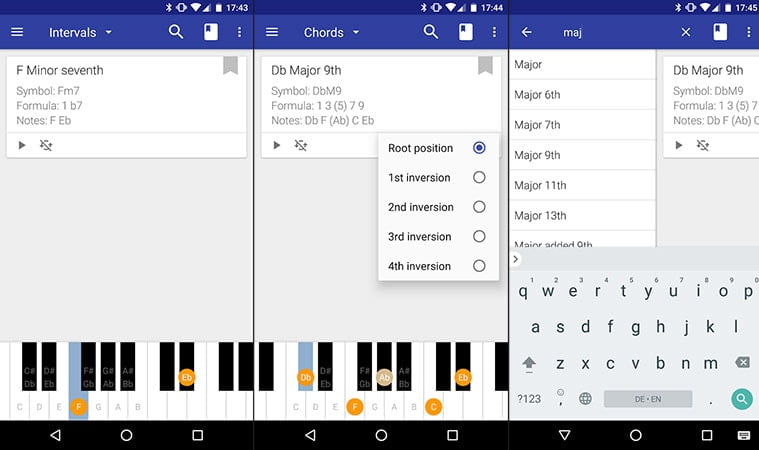
If you need an app that teaches through reading and not necessarily by example, My Piano Assistant may be your best bet. Unlike most of the apps on our list, this one does not actually let you play a keyboard as it is geared to teach you chords the old fashioned way but sans the sheet music as your smartphone takes care of heavy lifting.
The app features 40 chords with all inversions, 30 intervals, and 170 scales. The layout is easy to navigate as well offering up access to all areas through a series of swipes and taps. You can listen to the app play chords for you, but again, you can’t play this particular virtual piano. It is a great learning tool, but it won’t be for everyone.
8. Piano Melody Free (free)
Piano Melody Free is a hybrid of sorts as it does teach you the piano but also makes things fun through a star-based learning system. The better you do during a lesson, the more stars you earn which allow you to unlock additional songs. You will get 100 free songs out of the gate however including everything from Adele and AC-DC to so there is something to suit everyone’s needs.
As the name implies, Piano Melody Free is free to download, but there is a Pro version available as well. It offers up more music and features while killing the ads and is priced at $2.99.
9. Real Piano Teacher (free)
This one doesn’t have the sleekest UI but is full of fun features including a learning mode. This allows you to take on lessons which will help you learn chords and keys along with music notes. If you are truly going to play piano, reading what you’re playing is half the battle after all.
If you are past that stage or just want to goof off, you will appreciate “Freestyle” mode which allows you to play any way you choose. The game mode pits you against others on classic tracks and throws leaderboards into the mix as well. There are more than enough features and tracks to keep you busy for a while if you want to give this one a shot.
10. Piano Lessons (free)
When you first fire up Piano Lessons, you may think the menu and layout look a little spare. That is because of this app, like My Piano Assistant, only teaches and doesn’t let you play. That said, it covers a lot of ground with sections for beginners, intermediate players, and advanced Pianists. There’s even a spot for “Pre-Beginners” which is where we had to start.
Each section if full of videos based on your skill level. Most are short clocking in at between 2-10 minutes, and the lessons are solid. The ones we watched all had clear audio/video, plenty of content, and the teacher speaks plainly so she is easy to understand. On the downside, you cannot cast this one to your TV unless you use the old-fashioned “full screen” cast option as there isn’t one built in.
With a few exceptions, all of these apps will perform in a similar fashion and will help sharpen your piano skills. Some are going to suit your needs better than others, so keep that in mind and don’t be afraid to try several if your initial pick doesn’t pan out.

People .. this is the one I like https://play.google.com/store/apps/details?id=com.caesiumstudio.piano