These are the best iOS apps to download videos form online

The Internet is full of videos, fun, educational or dramatic; you can watch videos anytime using your iPhone or iPad. However, often we want to save videos from various sources like video sharing websites, Facebook video, TikTok videos, and other online sources to watch them offline. Since most websites or apps don’t provide a direct video downloading button, it’s a bit tricky to save those videos. However, there are some specialized apps for downloading videos. These video downloaders for iOS make things easier to save videos directly to the device’s storage for watching later without worrying about being online or spending money on data.
What is the best video downloader for iPhone & iPad?
Since Apple doesn’t allow typical video downloader apps for copyright reasons, users need to use some other apps and methods to get the job done. Below you will some of the best apps to download videos on iPad/iPhone and learn how to use them.
Readdle Media Player
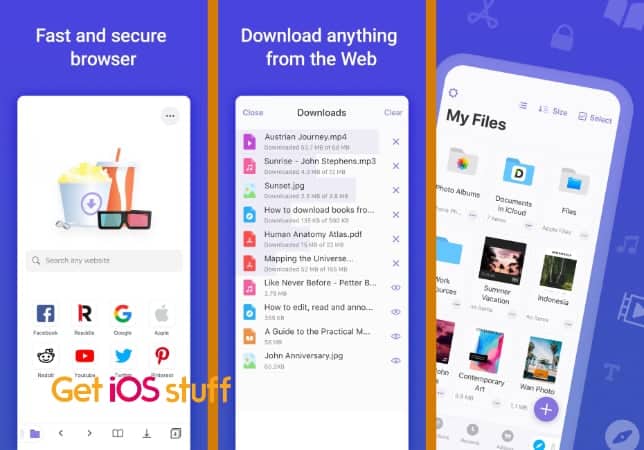
Readdle Media Player is a file manager and document browser app with the capability to play media files for listening to music or watching videos. It’s an all-in-one solution for organizing files and view them on iOS devices. However, its true ability lies behind the built-in downloader. It allows downloading files from the Web using the built-in web browser. Go to the app’s browser tab, open a website called “en.savefrom.net,” then enter the link that contains the video. The website extracts the video file in various resolutions from there, you can select preferred quality, and after renaming it, you can save it to your device memory.
Clipbox
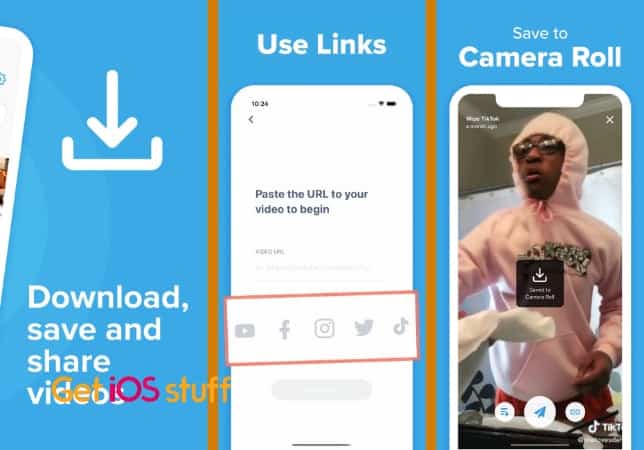
Clip box is a newer iPhone video downloader app that lets you grab videos from almost every website. It comes with a super easy UI where you can quickly paste website URL containing your favorite video, and the app will do the rest to save video files. You can even do some basic video editing like cut and trim down the video length to a shorter clip for sharing to iMessages, messenger, or social networks.
Phoenix Browser

Phoenix Browser is an excellent web browser app for iOS devices. However, the highlighting feature is the ability to download online videos from almost any website. It’s a decent video downloader app that supports all-format video files at very high speed. Additionally, you can take advantage of private browsing, watch movies, or stream videos directly. Perhaps the best benefit is the built-in VPN option that lets you unlock regionally restricted content easily.
Video Downloader & Video Cast

This is a video storage manager app that lets you build a collection of videos to watch whenever you want. Downloading online videos from websites is very is easy and straightforward. Open the app, then click on the + icon in the right bottom corner, paste the URL containing the video and choose to add it to my video. After that, you can find the saved videos in your collection watch from there. Another useful feature is you can cast the video to smart TV on the same wifi network. Unfortunately, the free version of the app has an excessive amount of ads, so you have to tolerate them or buy the paid version.
Tiksaver – video downloader

Right now, Tiktok is the craze and most popular video-sharing app on earth that turns everyone with a smartphone into a video creator. Either you are looking for video inspiration or want to download those awesome videos and hilarious clips to watch offline or share on other networks, Tiksaver is the best option. The app lets you save any TikToks video you like without a watermark. Copy the TikTok video link, enter it into the app and instantly save video to your iPhone’s photo app. Keep in mind that after the trial period, you have to pay a subscription fee for premium features.
InstaSave
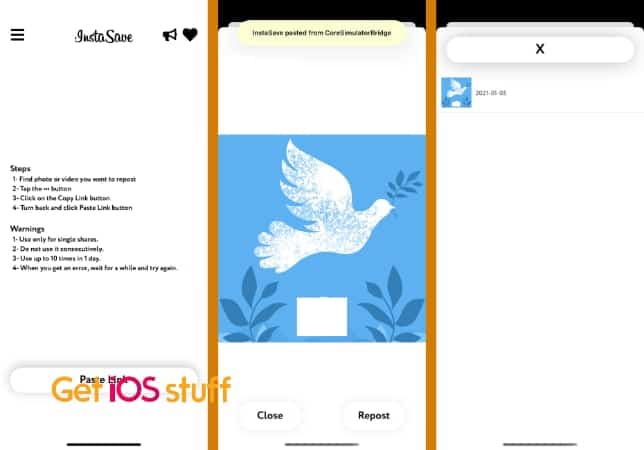
Similar to the above app InstaSave is an Instagram downloader that allows you to save video stories and images from the popular social network app. Fid the video or post you like on Instagram, copy the link from the share option and insert it in InstaSav app to be able to instantly grab the content and save it to the device for offline viewing. The app support had video and high-resolution images. Besides, it has a useful dashboard to manage saved photos and videos, hide photos or videos with a passcode in secret locker, repost them, and do more stuff. The free version limit 10 downloads per day.
SaveTok

SaveTok is also a very good app to download video from TikTok. It’s a completely free app and does not add any watermark on downloaded videos. Another surprisingly good is that you can play videos in slow motion. You can also save TikTok profiles for getting new videos quickly as soon as your favorite creator releases new videos.
GIFF: Download GIF/Videos
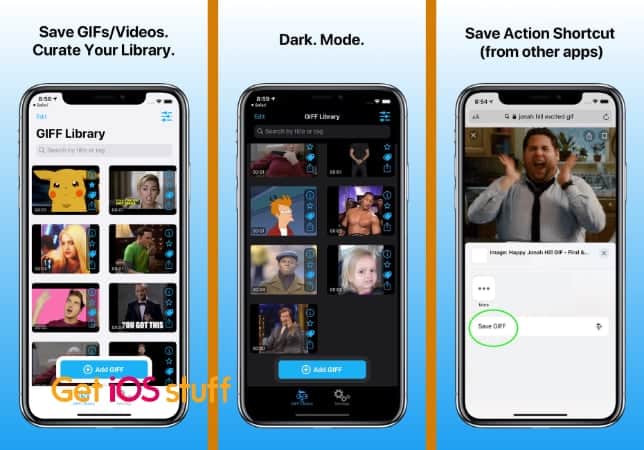
GIFF is a little known surprisingly better app to download GIF files and videos from websites. The app even offers an action shortcut that allows saving or export gifs and videos from other apps. It is an amazing app for those who love to share and post memes online.
Cloud Video Player
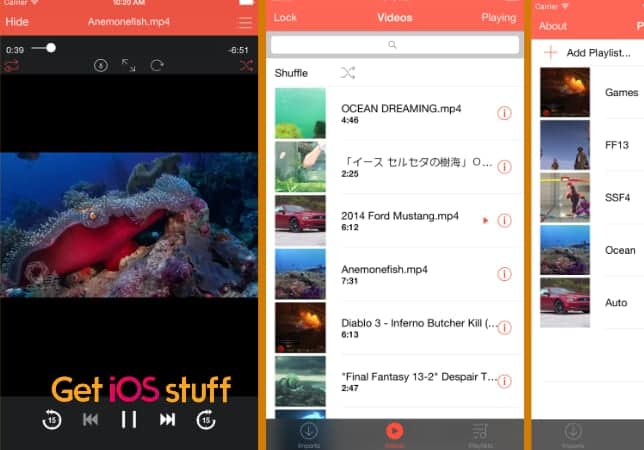
Cloud Video Player lets users play videos from cloud services like google drive or dropbox by importing the video files and save into the iPhone camera roll. However, it also works as one of the best video downloader apps for iPhone and iPad if you already have the video file link. For instance, you can download videos from almost all the video streaming sites that provide a video link to the file. Alternatively, you can also download videos with links from file-sharing websites. It is a user-friendly application that allows you to manage and watch downloaded videos without any hassle.
Video Saver PRO

Video Saver PRO is another popular video download manager and video player app for media playback, downloading, and uploading videos to various cloud storage and other websites. To download a video form online, you need to have the direct file link URL. Unfortunately, the app is not able to pull video file information from regular video-sharing websites. Otherwise, it’s a decent video manager with all kinds of file format support, allows you to play a video through Airplay or Chromecast, protect videos in a vault with a passcode, play Music & Video in Background, etc.
Do you know any other apps to watch and download videos on iOS? Let us know your thought and experience through the comments section.

I recommend “Video Web”. The last update allows you to download m3u8 (streaming file), mp4, mkv, flv, m4v… and all popular video formats. It can also convert any video file (like movpkg, m3u8, ts) to mp4 and save to camera roll or watch on a TV with Chromecast.
I highly recommend Allavsoft to downlod M3U8 files to MP4, AVI, MKV, FLV, MOV and more other popular video formats.