These are the best free iOS apps to chat and make video calls from iPhone or iPad

Video calling from mobile devices has reached its highest peak and keeps growing. Either communicating with co-workers or getting in touch with friends and family, video chat becomes the best way to do it from our iPhone or iPad with a fast Internet connection. Apple’s native FaceTime Video feature offers almost everything you would expect for video calling, but it works only between iOS Devices. Luckily, plenty of other video calling services work between multiple platforms such as iOS, Android, Windows, and Mac. They also offer more features such as group meetings for many people, screen sharing, and other productivity features.
Which is the highest quality video calling app for iPhone and iPad?
Let’s check out the best free cross-platform video calling Apps for iPhone & iPad to connect with co-workers, do business meetings, and talk to family and friends.
ZOOM Cloud Meetings

The pandemic has significantly changed how we work, get in touch with others, and even forced institutes to teach in virtual classrooms. ZOOM Cloud Meetings becomes the most popular video meeting app by helping millions of people to stay connected and participate in virtual meetings. Its highly innovative features for meetings, screen sharing capability, annotations, video calls for up-to hundred people for free, and other productivity features make it to the top of the list. Many educational institutes also chose Zoom to deliver classes.
Facebook Messenger

Facebook has arrived late in the game, being a social network app but quickly gain popularity with its existing user base and gradually adding new features. Now it becomes the most used video calling apps for hundreds of millions of users. Facebook Messenger has almost everything beyond your thinking that you can do from a messaging app or video talking to friends. However, sometimes it feels bloated and childish with over-fun features. Still, it’s the only place where you can find all the people you know.
Skype for iPhone

Skype is the pioneer in video calling on PCs, and its video chat app for iPhone and iPad lets you make free voice and video calls over the Internet. Skype app has all the same basic functions as its PC or Mac application. The app allows text chat and makes Internet phone calls, video calls via WLAN and UMTS. Skype is always known for the highest voice quality and friendly UI. The video chat also offers HD video calls. The app also supports VoIP calls over the mobile network.
Skype lets up to 50 people join a video call and screen sharing. Another great productivity function is the built-in real-time translation in the chat window. Users can also make cheap international voice calls to people who don’t have an internet connection.
WhatsApp Messenger
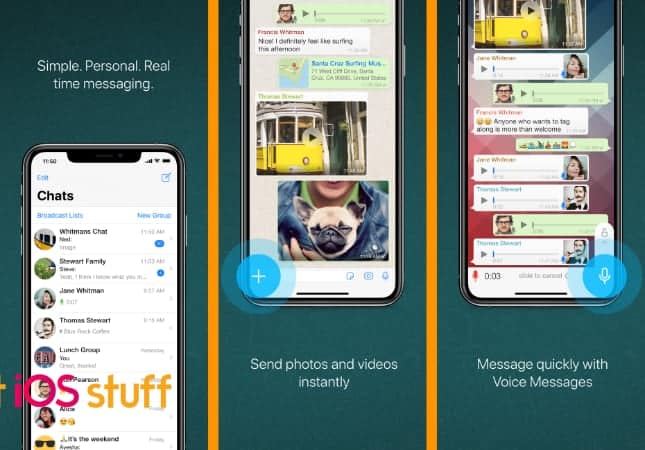
With its user-friendly interface and quick way to make video calls, Whatsapp captured the market quickly, especially in Asia. However, Facebook later acquires the company, and now both their messaging platform has pretty much similar characteristics. However, the primary difference is WhatsApp can let you make free voice calls and video calls to anyone on your contact list who also has the app installed. Being able to connect to people around the world makes it a great choice for international callers.
Google Duo
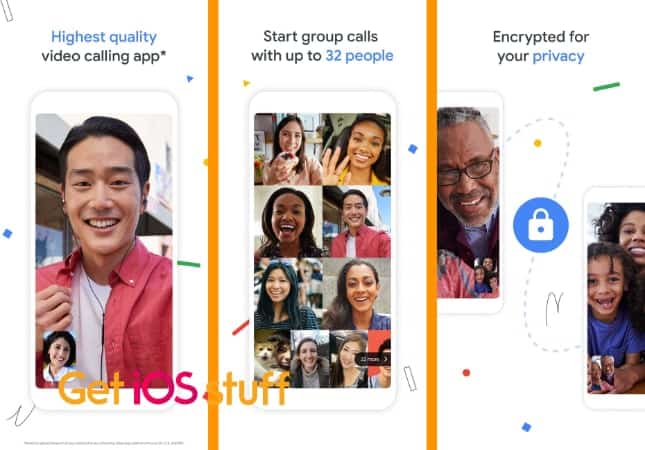
Google has a bumpy start in the video calling market even though it dominates the smartphone world with Android OS. Fortunately, it has made great progress to catch up with others. The latest Google Duo app provided high-quality video callings with many useful functions. You can start a video call for up to 32 people, share drawings, make doodles, capture great moments, etc. It also offers encrypted video calls to protect your privacy. Google also has a dedicated video meeting app called Google Hangouts for work calls.
Tango – Live Video Broadcasts
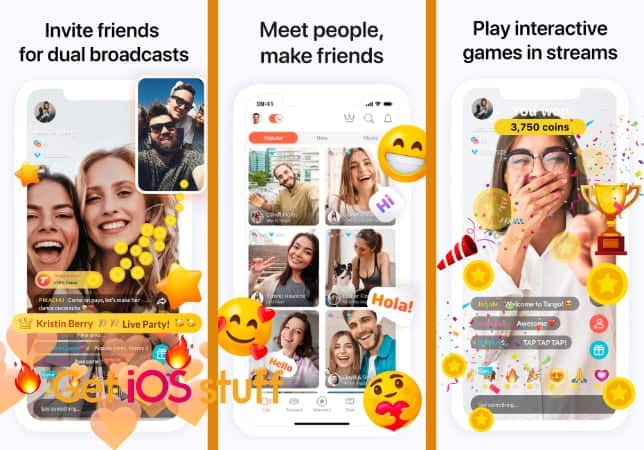
Tango is a newer video call app that lets you make voice or video calls over 3G, 4G, or Wi-Fi. Another advantage is that you do not even need an account, enter your mobile number and your name so that other users can see and add. Tango is actually one of the first group video chat apps that introduce group calls for multiple people. In recent times tango transform into a kind of social live-streaming platform where you can also connect with other people and do a live stream with tons of ways to interact. This is a beneficial app for small business owners or individual marketers.
JusTalk Video Chat & Messenger

JusTalk Video Chat & Messenger lets you stay in touch with your friends on their smartphone device or PCs and make use of free video calls. Even though the video quality is somewhat sub-par, the app uses very little data makes it a good choice for mobile internet with a lower speed, such as 2G/3G connectivity. Making video calls is easy by using just the phone number across many countries. Users can join in group video calls, send messages, doodle on the face, send voice clips, photos, videos, stickers, and more. One interesting feature is the night vision that illuminates the background for better visibility during calls.
Snapchat

Snapchat becomes famous for its self-destructing messaging option for privacy-minded people. It’s a great messaging app for teenagers with many cool messaging features and video-sharing options loved by tens of millions of youngsters. The app recently started to let people make video calls, and while chatting, users can switch to video calls with a max of 16 users. However, the true fun part is the ability to customize your appearance in a million ways with Filters, Lenses, Bitmojis, and all kinds of fun effects. There is even AI-powered Augmented Reality that lets you create a virtual world around you as you imagine. You can also play cool little games with friends.
Discord
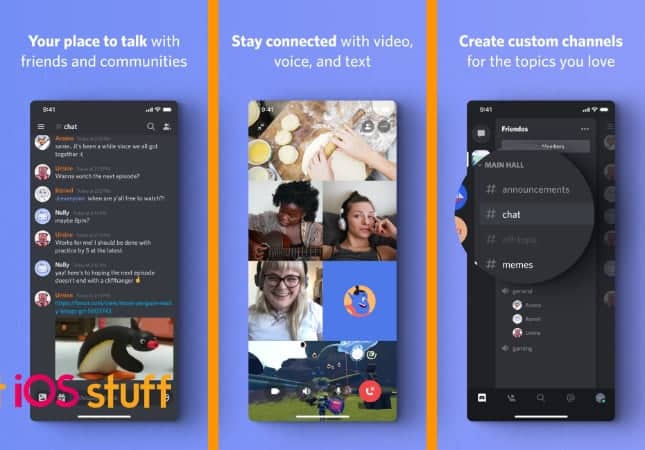
Discord is a niche-specific app that lets you Talk, Chat, Hang Out with the communities interested in similar topics. Discord is the best video chat app for gamers and extremely popular among tech-oriented people. You can create a text or voice channel and let people follow your channel to grow a follower base. The video chatting feature lets users do live streams and interact with others. Discord offers plenty of useful options for communities, such as Custom moderation tools, drawing sessions, screen sharing, private channels, and more.
Houseparty

Remember the old days of chatrooms where random people participate in discussing various topics? House party brings the same idea to video chatting. Unlike most video chat apps, people can join different “houses” or start their own and invite people from the contact list to participate. The app also has plenty of great games included, such as heads up, trivia, and finish the song lyric to make your parties interesting.
These are our favorite best Video chat and video calling apps for iPhone and iPad devices. Let us know which you’d like most to use as your regular video chatting apps.
