Maximize productivity and streamline operations with these game-changing tools!
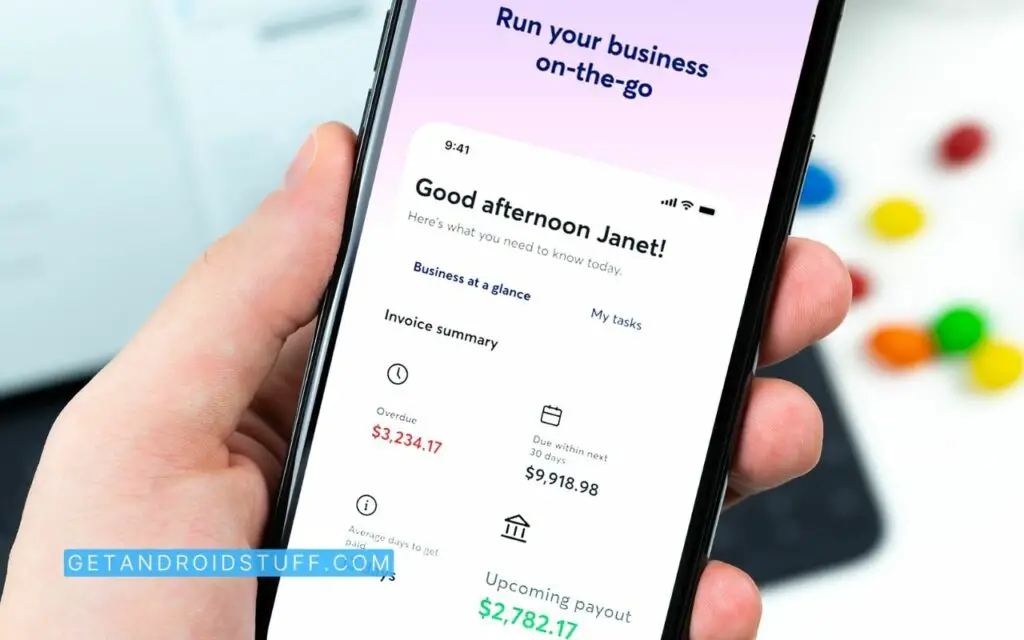
Small business owners need the right tools to keep up with the fast-paced and digital-driven world. iPhone apps can provide a solution to improve productivity, streamline operations, and drive success. To help, we’ve compiled a list of the top 10 essential iPhone apps for small business owners. From accounting software to collaboration platforms, these pocket-sized powerhouses are a must-have for any small business owner looking to stay ahead of the competition.
QuickBooks Accounting
Looking for a comprehensive accounting solution for your small business? QuickBooks Online is the premier financial management app that can help you effortlessly track expenses, send invoices, manage cash flow, and view detailed financial reports right from your fingertips.
The app seamlessly integrates time tracking and invoicing, making all your transactions available in one platform. This powerful app reduces the time spent on manual data entry, increasing your overall efficiency and accuracy.
Wave: Small Business Software
Wave is another better money management app that simplifies accounting. It offers various features, such as invoicing, expense tracking, and financial reporting, all for free. Even without accounting knowledge, you can still use Wave’s user-friendly interface and intuitive design. By automating financial tasks, you can save time and concentrate on developing your business.
The app also offers a free business banking account service called Wave Money, with a range of features to support small businesses. The account includes a Wave Visa® Business Debit Card and a virtual debit card for digital wallets, enabling convenient transactions. It also offers instant payouts, mobile check deposits, ACH and email money transfers, and the ability to separate business and personal transactions. With Wave Money, small business owners can enjoy the benefits of a comprehensive banking solution without incurring unnecessary fees.
Trello: organize anything!
Trello is a widely used and easy-to-use project management application that simplifies collaboration among team members for small business owners. It provides visual organization tools like boards, lists, and cards to arrange tasks and assign them to various users or departments.
Trello is a helpful tool for organizing projects. You can create checklists for each task or assignment to ensure everything is completed accurately and quickly. Trello also has a “Power-Ups” feature that lets you add useful features like calendar integration, voting options, and time-tracking tools.
Expensify: Receipts & Expenses
If you are a small business owner who needs to manage your expenses and receipts, Expensify is an essential app. With Expensify, taking pictures of your receipts and tracking your expenses is easy. The app also offers smart features that help you categorize your expenses, analyze your spending habits, and generate reports for tax purposes or expense reimbursement.
Expensify can save valuable time by automating tedious tasks such as data entry and receipt tracking. Plus, it ensures accuracy in record-keeping, which is critical when trying to stay organized and compliant.
Hootsuite – Social Media Tools
Hootsuite is an app that helps business owners manage their social media presence from a single location. With Hootsuite, you can easily schedule posts on multiple platforms, including Facebook, Twitter, Instagram, and LinkedIn. This eliminates needing to log in to each platform individually or worrying about posting at specific times.
Hootsuite offers analytics features that enable you to monitor your engagement and evaluate the performance of your content. For instance, you own a small clothing boutique and plan to advertise an upcoming sale on Instagram and Facebook. Using Hootsuite, you can create the post once and schedule it to appear simultaneously on both platforms without the need to log in to each site separately.
Dropbox: Cloud Files Storage
If you need to store and share files with your team across various devices, Dropbox is a cloud-based storage app that can help. It allows you to access your files from anywhere, collaborate with others in real time, and sync your data across multiple devices.
If you own a small business, Dropbox can be a helpful tool for organizing crucial documents like contracts, financial spreadsheets, and employee records. By creating shared folders, team members can access the same information without needing large email attachments.
Canva: Design, Photo & Video
In today’s digital era, having visually appealing content is essential to draw customers and promote your brand. Canva is an excellent iPhone app that allows you to create stunning graphics and designs without requiring advanced design abilities. With its drag-and-drop interface and an extensive collection of templates, fonts, and images, Canva enables you to design high-quality graphics like a professional, even if you lack graphic design skills.
Whether you prefer a pre-made template or create custom dimensions from scratch, the platform is perfect for designing social media posts, promotional flyers, and even your company’s logo. And the best part? You can do it all on the go with just your iPhone.
Mailchimp Email Marketing
Email marketing is a tried-and-true method if you’re looking to reach out to your customers and boost your sales. To make things easier for you, Mailchimp is the perfect iPhone app. It provides customizable templates and automated features to help you create targeted and engaging emails for your subscribers. For example, let’s say you’re a boutique shop owner looking to promote your latest collection – Mailchimp enables you to segment your subscriber list by demographics or purchase history. You can create an attractive email featuring product photos and direct links to your website. You can schedule the campaign for a specific time and track the number of opens and clicks.
Zoom
Zoom is the perfect iPhone app to connect with remote employees, clients, or customers. It enables you to collaborate in real time, regardless of where your team or clients are located. With Zoom, you can effortlessly schedule and join video conferences.
Zoom is more than just a video conferencing and screen-sharing platform. It offers additional features like recording capabilities and virtual backgrounds that can give your business a professional advantage. Plus, its reliable connection ensures you never have to worry about missing an important meeting due to poor audio or video quality.
Slack
Slack is a powerful business communication and collaboration tool that allows users to send real-time messages, share files, make voice and video calls, and share screens. It’s perfect for small business owners who must keep their team connected, even when working from different locations. Whether you’re discussing ideas or providing feedback on projects, Slack’s instant communication makes everything faster and more efficient. Additionally, you can customize channels to organize conversations by topic or department, making it easier to keep things organized.
Asana: Work in one place
Asana is a must-have iPhone app that boosts project management abilities. This app improves productivity by aiding teams in organizing tasks, sharing ideas, and monitoring progress in real-time. Asana’s primary advantage is its ability to streamline communication between team members, ensuring everyone stays informed even when working remotely. The app’s user-friendly interface simplifies navigating various channels or projects and provides quick access to essential information such as task status updates.
These apps can enhance productivity and effectiveness by streamlining communication and collaboration with team members while simplifying financial management through real-time project progress updates. QuickBooks Online facilitates accounting management, Trello assists in tracking project progress, and Slack streamlines collaboration with remote teams. Hootsuite is ideal for social media management, while Canva is a quick graphic design tool suitable for visual assets. Mailchimp enhances email marketing campaigns, and Dropbox ensures data security.
