Got an app idea? Let’s learn how to make it happen!
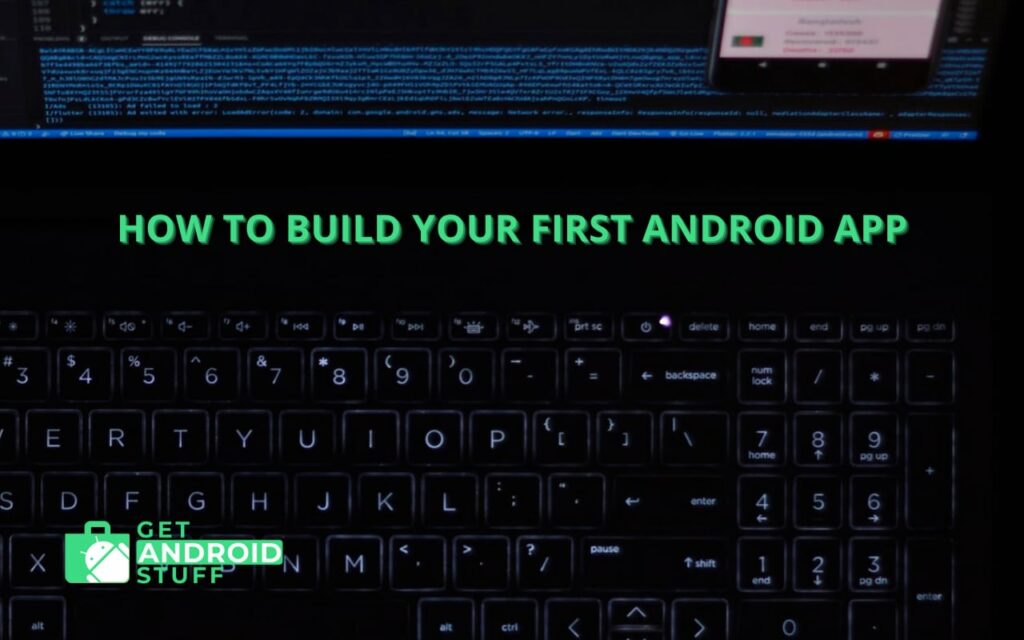
Right now, most people have an app idea. If you, too, want to build an innovative Android application – the good news is, it’s pretty doable. There are a lot of detailed resources online – this post is the condensed guide to key steps in application development.
Step #1. Validate your idea
Chances are, you already have a concept in your head. However, before you commit to it and invest months in development, it’s better to make sure the pay-off is worth the work. Here are a few helpful ways to validate application ideas:
- Take a look at similar apps on Play Store and see how popular they are. You want to have the middle ground: it might be difficult to rival impactful products like Instagram but, if there are no popular apps that match your concept, it could be a red flag for low user demand.
- Know your audience. Understanding the end-user and knowing what unsolved problems specific groups of people struggle with helps come up with profitable application ideas. To get insights into what people need, take some time to do online research, read forums, and get into the mindset of your target audience.
- Think about ways to improve popular apps. Famous projects might be functional but are they perfect? Chances are, there are features that Google Calendar, Notion, or Trello would benefit from having. You can brainstorm these and build an app that includes them.
Step #2. Have a development plan
Building an Android app is a huge undertaking, that’s why it’s important to see the end goal. To understand how much money and time you need, break all processes down into steps and assign deadlines to each.
Be generous – if you are new to Android development, you might not realize how complex it is, so it’s better to have significant overhead.
Step #3. Learn Java development
While Java is not the only Android development language, it is the most popular one. Also, building a product in Java gives it the benefit of cross-platform availability. On top of that, there are a lot of resources for Java learners – here are a few good ones:
- Codegym.cc – a well-structured online course that covers basic Java syntax and complex ideas (lambdas, multithreading, and such).
- Effective Java by Joshua Bloch is one of the most popular Java textbooks and reference resources for Java developers. It’s written in an engaging, informative, and easy-to-grasp language – definitely a go-to resource for Java beginners.
- r/java and r/javahelp are two helpful Reddit forums for Java beginners. Lurking here might be the most information-dense learning strategy but it helps soak the programmer’s mindset and not be intimidated by the language.
Step #4. Set up the development environment
Before you start building Android apps, you need to download two tools:
- Android Studio – an environment for building Android applications
- Java Developer Kit – a package for building Java applications.
To run Android Studio, follow the instructions in the Developer Wizard.
Step #5. Build the app following best practices
Armed with programming skills and tools, you can finally build Android apps. To make sure your project is functional and easy-to-use, follow these practices and conventions:
- Need-, not trend-based architecture choices.
- Run a performance analysis for different layout types to make an informed decision.
- For higher build speed, configure gradle.properties.
- Spot and deal with memory leaks as early as possible.
- Add SSL-pining for high-level security.
This is not a definite list of best Android application development practices – over time, you’ll likely develop your own set of rules and strategies.
Step #6. Test your app
After you created the design and functionality, it’s time to catch and address bugs. Here’s how tech teams handle application testing:
- Choose a few devices for testing – ideally, they should have different versions of the OS, as well as screen resolutions.
- Use automation testing to reduce the amount of time needed for QA.
- Use tools and framework for higher efficiency: Robotium or Appium are excellent choices.
- Don’t skip steps: do some research on application testing workflows and stick to them.
Step #7. Submit your app to Play Store
To make sure more users know about your app, list it on Google Play Store. Here’s a step-by-step breakdown of the process:
- Upload the APK to Google Play.
- Rate app contents to specify age restrictions (if any).
- Set up pricing and distribution.
- Hit “Publish” and wait for the approval.
Broken down into simple steps, Android app development seems easy – but it’s not.
It takes resilience and confidence to single-handedly build such a project – however, once you are done, seeing your creative idea come to life, bring profits, and change lives for the better is extremely satisfying.
