These are the best photo editor apps for iOS devices.

Image editing used to be a difficult task reserved only for professionals or someone who has extensive knowledge of using image editing software on a desktop computer. However, nowadays, you can have top-notch Apps with advanced yet straightforward toolkits right in your pockets. Whether you only want to crop part of your picture or remove any object with a simple tap, We’ve put together 10 of the best free photo editing apps available for iPhone/iPad.
Indulge yourself with countless possibilities where the only limit is your creativity. We guarantee to you that Social Media accounts will never be the same, as you’ll indeed be able to stand out with your creative edits.
VSCO
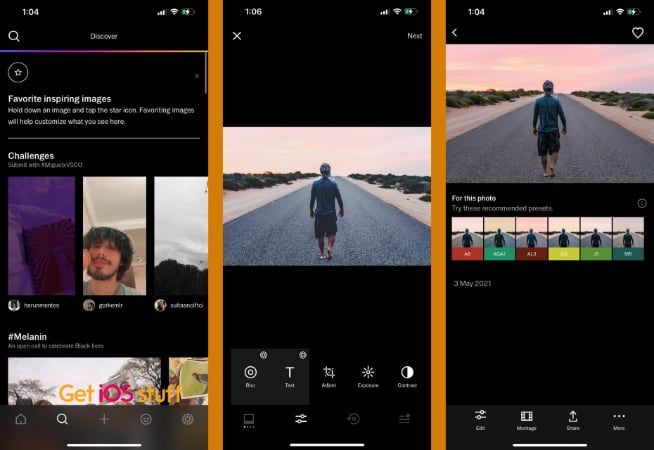
VSCO is a powerful photo-editing app that mixes between a large community of photo editors and eccentric filters and tweaks that can be applied to your photos. VSCO has a lot of filters that can vastly change the look of your picture. Whether making it more vintage-oriented or modernizing your pictures, VSCO probably has it. VSCO can change standard properties of images such as cropping, adding borders, adjusting exposure, contrast, temperature, and lots of other properties. Users share their epic edits with others in the community tab, and users can react to edits and even enhance their own editing skills. It also doubles as an excellent video editor app. We certainly enjoyed VSCO’s Community as we were able to check out new ideas and filters for amazing edits.
VSCO is easily integrated with Instagram, Facebook, Twitter, and other Social Media platforms to ease sharing the images between apps. We thoroughly enjoyed the creative tools to make awesome video stories which has become a craze on social media apps. VSCO is free to use, however, Its true potential is unlocked with its premium membership. With over 200 presets unlocked, video editing, advanced editing toolkits, and many more features available for premium users. VSCO Membership costs $19.99/year.
PicsArt
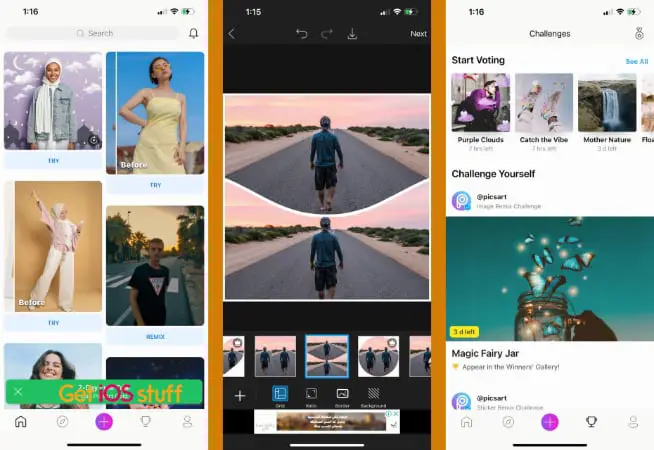
In our test, it justified its worthiness and proved why millions of users love it. PicsArt is an app that gives its users a powerful toolkit for photo and video editing. The UI is simple, You only need to select the picture/video you wish to edit, and you’re good to go. There are tons of filters to try on pictures, background removal tools that are very easy to use, object-removal tools, adding borders, cropping parts of the picture, and a wide array of options and tweaks for images. Feeling unproductive? Jump to the Explore tab and start viewing hand-picked filters and edits by the developers that you can try with a click of a button. For Professional editors, PicsArt has editing challenges. Contestants edit/create masterpieces with a certain common theme, and Users vote on the best.
What’s truly amazing about PicsArt is its simplistic UI. Each user has his/her own profile on the App, where they can share their amazing edits with other Community members and keep track of their proud accomplishments and winnings in PicsArt’s Challenges. PicsArt is free, but users can opt to buy PicsArt Gold for $4.99/month, which unlocks thousands of premium stickers, frames, templates, masks, filters, fonts, and many more.
FaceApp

Ever wanted how that beard would look on you? Or perhaps how you’d look when you’re old? FaceApp is a powerful photo-editing App that utilizes cutting-edge AI Technology to edit your pictures to your liking professionally. FaceApp allows you to try out different beard styles, add a specific type of smile, change the overall size of your head, switch your entire gender, change your age from being a teenager to an elder, change your hairstyle or color, and hundreds of other adjustments such as contrast, temperature, vignette, and lens blur.
The Technology used in FaceApp is extremely powerful, and changes look surreal. We personally adored FaceApp UI as it is super simple, and you’d be able to start editing photos in seconds. The accuracy of the AI Filters is mesmerizing and quite magical. We certainly had some fun turning our friends into grandparents with a few taps. However, FaceApp’s arsenal is very limited for freemium users, and the App’s true potential unlocks after users pay. FaceApp offers limited usage for free users, and users can subscribe to the PRO version for $4.99/month. Pro version allows Infinite Edits, More filters and tweaks to use, Removal of ads from the App, and Saving your edits without watermarks.
Polarr
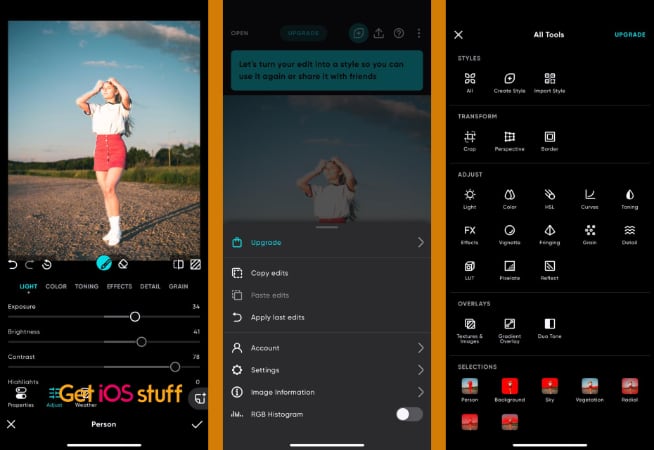
Polarr’s photo-editing toolkit has a compelling and distinguishable feature: selecting objects as layers in your picture. Polarr allows you to select different objects such as Background, Sky, Person(s), Buildings, Ground, Animal(s), and so on. Polarr even has Face detection tools that automatically detect all the faces in a given image and edit them as to the User’s liking. All those features are employed using sophisticated AI Technology. With several masks such as brushes and gradients. As well as Overlays, which is basically an extra layer of mask on top of the image. Overlays can even be animated, and we certainly had some fun with the thunderstorm overlay
Polarr’s potent arsenal contains auto-selection, a function that allows users to automatically detect and select Sky, Ground, Vegetation, or other objects in the given image. Such a feature allows users to edit big portions of their images quickly. Polarr even includes several Retouch adjustments that are focused on beautifying facial features. Polarr allows the users to edit an abundance of properties such as Light, Color, Color Palette, Cropping parts of the image, Changing the perspective, and several other properties. The toolkit provided by Polarr definitely offers its Users a very strong editing tool that could yield beautiful results. Polarr is a free App but has a PRO Version for $3.99/Month.
MOLDIV
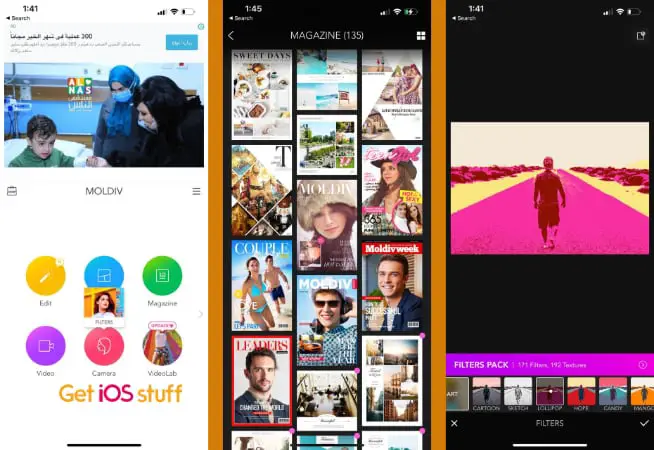
MOLDIV is a really simple photo editor available for free on iOS that is more focused on beautifying facial features, as the App contains a camera that will automatically alter facial features. The camera removes wrinkles, smoothes skin, enlarges eyes, and so many other features. MOLDIV also contains over 200 filters, Textures that can alter the image’s entire mood, Animated stickers, and over 300+ fonts. The App also offers a “Magazines” tab that contains tens of templates for Magazine covers that you can edit and alter to your liking. There are also tons of templates for collages that can contain several images together. Another interesting part of the app is the collage maker to combine multiple photos into one frame. The app has a straightforward UI, however, MOLDIV’s toolkit is not as advanced as most of the other apps on this list, and it falls short on many of the advanced features found on other apps. MOLDIV is a free App but offers an upgrade pack for a one-time $14.99. The Pack contains an extra 171 filters, 464 stickers, almost 200 textures, 295 frames & magazines and removes ads and watermarks.
Prisma
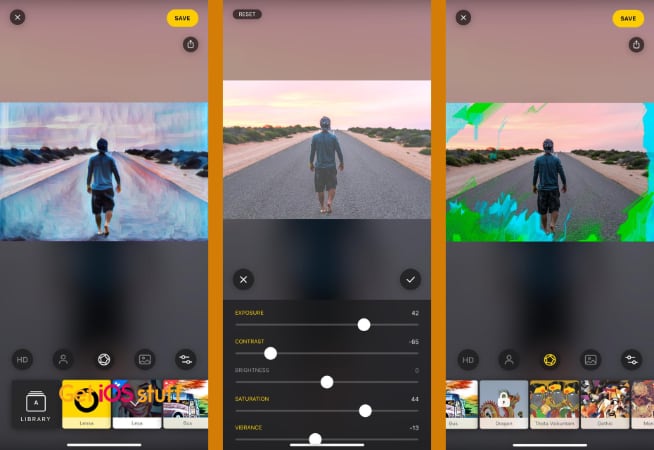
Perhaps you tried those filters that turn your picture into a drawing, but you haven’t tried Prisma. The free-to-use photo editing app uses cutting-edge AI Technology to turn your simple pictures into masterpieces. Winning the 2016 App of the Year from the App Store, Prisma definitely deserves a spot on this list. Prisma contains tens of freestyles, borders, and the option to edit image properties. Prisma’s true beauty lies in its specificity. The app is heavily focused on artistic edits to any given image, thus, it substantially succeeds in performing. You can even opt to unlock extra styles and options for $7.99/month. The premium pack unlocks more styles and the option to turn your image in HD to get better resolution results. We’d have to say that Prisma’s true beauty is hidden behind that pay-wall, as the unlocked presets are truly beautiful and will transform your image into a masterpiece worthy of being in the Louvre.
Lightleap
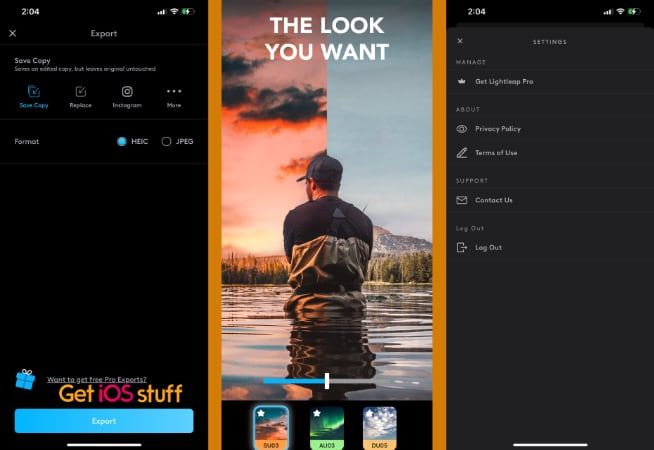
There are only a handful of apps that give you actual superpowers for fixing photos, and Lightleap is one of them. Lightleap gives its users an insane amount of strong tools that sophisticated Artificial Intelligence Technology powers. Whether you want to remove an entire person from your image or change how the sky looks behind you, Lightleap will do it in a few seconds. Lightleap also contains Stickers, Overlays, Blur tools, Color Palette changer, Cropping, Altering image properties, and several other tools under your control. Lightleap offers Lightleap PRO for $24.99/year, which unlocks extra tools and settings, as well as an entire extra toolkit for facial editing. Lightleap is a powerful App with many advanced tools, yet It remains effortless to use for the average joe. You won’t need to spend hours on YouTube to learn how to crop a person out of your image. The App also contains one of the most accurate Auto-Selection tools compared to other Apps on this list.
RetroCam
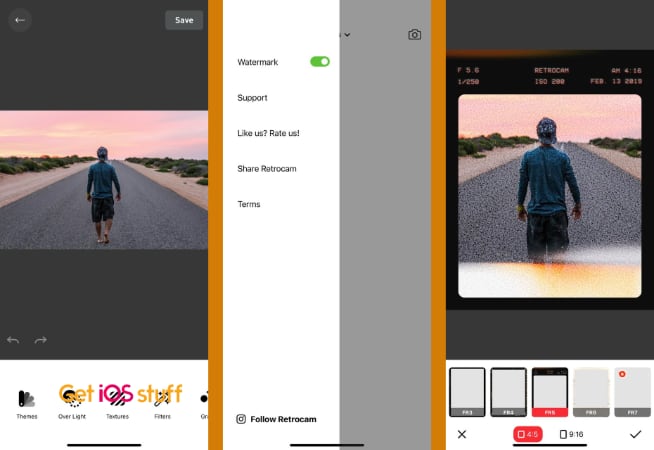
A literal Retro Camera in your pocket to give your photos a vintage look. Retrocam contains tens of options to add to your images to give them that retro-feel you want. Tons of Overlays such as Overlight that exist in old cameras can be added to your image, as well as textures that depict old picture quality. Date stamps, image glitches, and even frames are all features in your toolkit to turn your picture into a retro masterpiece. Retrocam’s dedication makes it stand out for users interested in this specific editing style. Retrocam offers a $19.99/month subscription that removes that app’s watermark from edited images and unlocks hundreds of themes, overlays, textures, and filters.
Photoshop Express
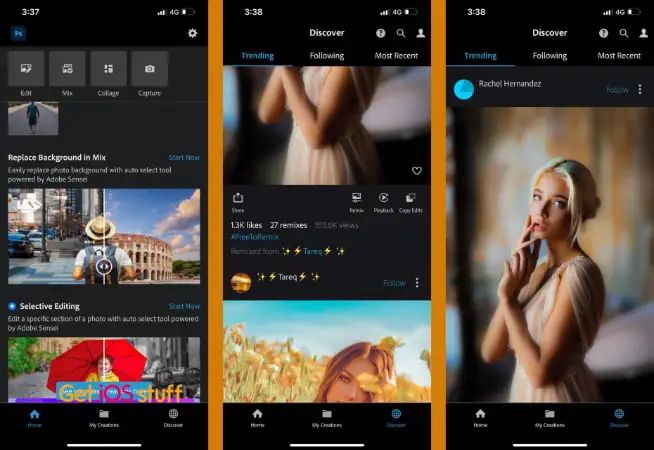
Adobe Photoshop required no introduction. PS Express is a collection of Photoshop’s most powerful editing tools put into a mobile version. It has all the traditional PSD tools such as cropping, red-eye correction, contrast, filters, saturation, and smart filters. Smart filters are filters that are designed to correctify an image’s color temperature automatically. PS Express also gives you lots of tutorials that are easy-to-follow and unlock your true potential. The app is very easy to use and maybe slightly intimidating at first, given all the advanced tools in its arsenal. Still, after a few tutorials, you’ll be editing images for breakfast. You can even share your creations with other users in the Adobe Cloud or even check others’ creations in the Discover tab.
The only problem we faced with PS Express is the complicated UI. The App will certainly look very intimidating for beginners because of how diverse and advanced it is. Nevertheless, The Tutorials are not hard to follow, and we promise you that they will truly unlock a lot of unique edits for your images.s PS Express is free but offers a premium version for $6.99/month. The premium version unlocks incredibly AI-powered tools that automate a lot of the manual work, such as selecting objects, auto-healing, correct blinks in photos, and plenty of other options.
Bazaart
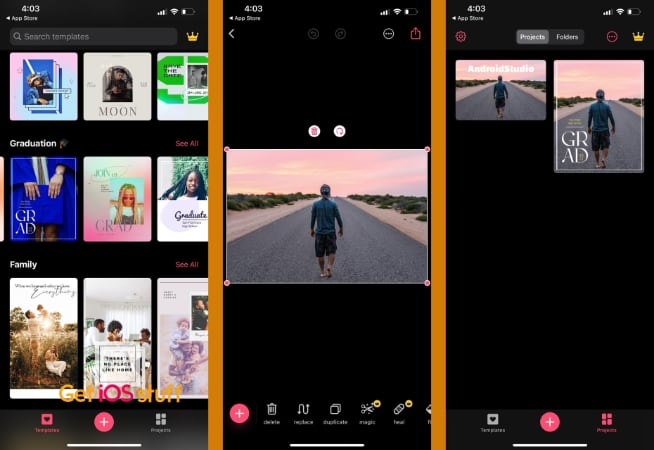
An award-winning photo editing app with plenty of creative potential for its users. Bazaart differs from other apps on this list because of its Graphic Designing toolkits available for its users that allow users to create true art from their phones. Bazaar has plenty of easy-to-use tools, such as the magical background eraser, which obviously removes backgrounds from objects with one click. A pretty advanced heal tool that detects objects and removes them to another layer in a few seconds. Bazaart also offers your tens of free/premium templates for designs, whether you’re designing a card or a poster, you’ll find it there. Bazaart offers plenty of AI-powered tools behind a paywall for $4.99/month or a one-time payment of $79.99
There are plenty of great photo editing apps in the market, which is why we scoured the App Store to filter for you the top 10 photo editing apps available for iPhone/iPad. Whether you’re a beginner or an advanced guru, you’ll definitely find the perfect app for you in this list. Did we miss any photo editing apps? Which apps do you use? Let us know in the comments below!
