Are you concerned about the security of your iPhone?

Your mobile device holds sensitive information, including personal and financial data, making it a prime target for hackers. If your phone’s security is compromised, it could result in identity theft or monetary loss. Given the growing number of cyber threats and data breaches, installing a dependable security app on your device is crucial. By using a security app, you can protect yourself from various threats, such as malware, phishing attacks, and unauthorized access.
Fortunately, there are free versions of security apps that can offer sufficient protection without costing you a fortune. In the next section, we’ll delve deeper into the benefits of using a free security app for iPhone and explore some of our top picks.
Avast Security & Privacy
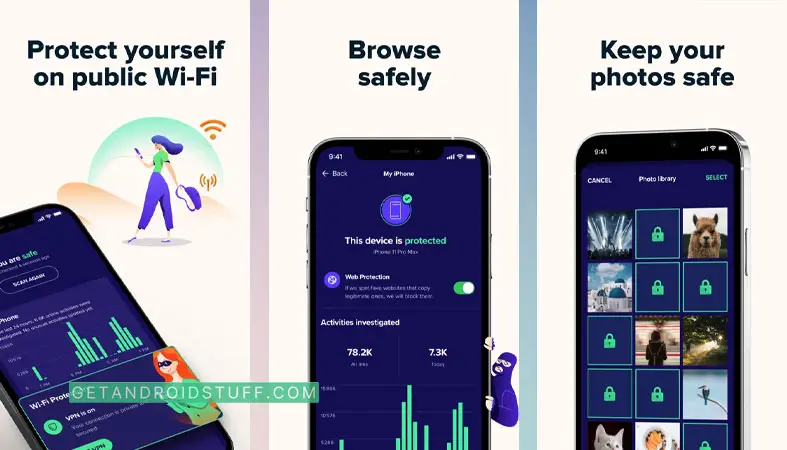
Avast Mobile Security is a comprehensive iOS security app that provides robust protection against various online threats. Once installed on your iPhone or iPad, Avast Mobile Security offers a range of features to ensure the safety of your personal information and identity protection. It stands out from other security apps in the market due to its unique capabilities. These include public Wi-Fi protection, which encrypts data transmitted over such networks, preventing interception by hackers. The app also offers a device locator feature, allowing you to remotely track the location of a lost iPhone or iPad. Furthermore, it includes a Wi-Fi network scanner, data breach alerts, and a secure photo vault for iOS devices.
The app also helps you free up storage space by eliminating redundant files. Moreover, it notifies you about doubtful app permissions during installation, adding an extra layer of protection. You can opt for the premium plan to enhance your security, which includes features like VPN protection, email monitoring, photo storage, a photo vault, ad blocking, and app locking. In summary, Avast Mobile Security guarantees peace of mind by defending against malware, ensuring safe browsing, protecting your identity, and enabling you to use your iPhone or iPad without any worries.
Avast Secure Browser
Avast Secure Browser is a free security app for iPhone that offers a safe and protected browsing experience. It safeguards users from online threats like malware, phishing, and cyber-attacks. The app has a user-friendly interface and blocks malicious websites using advanced algorithms. It also includes an anti-phishing system to warn users about suspicious links, protecting them from scams. Another standout feature is its built-in VPN, which encrypts internet traffic for privacy on public Wi-Fi networks.
Using a secure browser like Avast Secure Browser on your iPhone provides multiple advantages, including protection against online threats such as malware and phishing scams and safeguarding your personal information. In addition to online privacy, offering a built-in VPN that enables anonymous browsing, preventing tracking and data theft, improves the overall browsing experience by blocking ads and pop-ups and loading web pages faster through optimization algorithms.
F-Secure: Total Security & VPN
The F-Secure Safe security app for iPhone provides comprehensive protection through its diverse set of features. Its most notable attribute is its powerful parental control functionality, which enables parents to oversee and restrict their children’s online activities. Parents can prevent access to unsuitable content, set time restrictions, limit access to particular applications and websites, track their child’s whereabouts, and receive notifications for blocked content attempts.
In addition to parental controls, F-Secure Safe provides overall online safety. It safeguards children from cyberbullying, phishing scams, and inappropriate content. The app automatically detects and warns against unsafe public Wi-Fi networks, protecting personal information. It also includes a privacy manager feature that blocks tracking attempts and secures browsing data. Moreover, F-Secure Safe ensures strong malware protection by utilizing advanced algorithms to detect and remove malicious software from iPhones.
Overall, F-Secure Safe is a top security app, particularly valuable for parents seeking to protect their children online. Its parental control functionality, privacy management, and malware protection ensure a safe and secure iPhone experience.
Mobile Security – Lookout
Lookout is a free security app for iPhones that offers better protection against various online threats. It provides features such as malware scanning, a data breach scanner, phishing protection, and identity theft monitoring. The app scans your device for malware, using advanced algorithms to detect and remove any malicious software. It also scans emails and messages for suspicious links or attachments, alerting you to potential phishing scams.
Additionally, Lookout monitors the web for any unauthorized use of your personal information and notifies you immediately to take necessary action. It regularly updates its software to stay ahead of new threats and provide the best possible protection. Lookout stands out as one of the best free security apps for iPhone due to its comprehensive protection, ease of use, availability of a free version, widespread user trust, and regular updates to stay ahead of emerging threats.
Norton360 Antivirus & Security
The Norton Mobile Security app for iPhone offers a sleek user interface and visually appealing design, providing a pleasant user experience. It includes anti-malware protection, a data breach scanner similar to Lookout, web protection, Wi-Fi security, call blocking, and remote device locking. While many apps only scan for email breaches, Norton goes above and beyond by checking for stolen credit card information, insurance details, bank account credentials, driver’s licenses, addresses, phone numbers, and more. The app maintains fast response times without slowing down your device’s performance and integrates smoothly with other Norton products for complete device protection. It prioritizes privacy and security, employing advanced encryption technology and a privacy advisor to safeguard sensitive data and alert you to potential breaches.
Regular automatic updates ensure the app stays up-to-date with the latest threats, and Norton offers reliable customer support to assist with any issues. While the app is free to download, a subscription to Norton’s plans is required to access all features, offering excellent value for comprehensive protection.
Notesnook Private notes taking
The Notesnook iPhone app stands out with its sleek and visually appealing design, featuring an intuitive user interface that is easy to navigate. The app offers essential functions on the main screen, allowing users to create and access notes effortlessly. Notesnook offers a range of features that make it one of the best free security apps for iPhone. It excels in security with the ability to lock individual notes using a password or Touch ID, ensuring the protection of sensitive information. It also offers features like to-do lists, a private diary, a rich notes editor, markdown support, notebooks for organization, color coding, offline access, export options, and backup functionality.
The app runs smoothly and accommodates both left- and right-handed users, offering a seamless and user-friendly experience. Privacy and security are prioritized, with AES-256 encryption and automatic locking features. Notesnook is an excellent choice for a secure note-taking app.
Prey Find My Phone & Security
The Prey Find My Phone & Security app offers real-time device tracking, remote lock and wipe, alarms, remote camera control, and geofencing. It allows you to track your device’s location in real-time, remotely lock or wipe your phone if lost or stolen, set off alarms on your device, take pictures with its camera remotely, and much more. Moreover, it has a geofencing feature that allows you to set up virtual boundaries around specific locations. If your device leaves or enters these areas, you will receive alerts on your phone. This feature is particularly useful for parents who want to keep tabs on their children’s whereabouts.
Prey Find My Phone & Security app offers a free version that comes with basic features such as device tracking, remote alarm activation, and location history for up to three devices. However, if you want access to more advanced features such as geofencing, camera control, and backup reports, you will need to upgrade to a paid plan.
NordVPN: VPN Fast & Secure
A VPN (Virtual Private Network) app is essential for security as it enhances privacy, protects data, enables bypassing restrictions, offers secure remote access, and provides anonymous browsing capabilities. It offers a comprehensive solution to safeguard your online presence and maintain control over your personal information. NordVPN is one of the most secure VPN apps available for iPhones. NordVPN is a highly secure VPN app for iPhones. It provides access to over 5,500 servers in 60+ countries, ensuring fast and reliable connections.
NordVPN provides access to over 5,500 servers in more than 60 countries worldwide, ensuring fast and reliable connections at all times. Users can enjoy unlimited bandwidth, ad-blocking capabilities, and automatic kill switch functionality to keep their data safe from prying eyes. The app also includes advanced security protocols such as OpenVPN and IKEv2/IPSec that help protect user data from hackers and cybercriminals. NordVPN uses military-grade encryption technology that ensures maximum privacy while browsing online. Furthermore, NordVPN offers dedicated IP addresses for those who require them for specific tasks like streaming content or accessing restricted websites. NordVPN offers double VPN functionality that encrypts user traffic through two servers instead of one, providing an extra layer of security. While not entirely free, NordVPN offers a 7-day trial and monthly subscription plans starting at $11.99.
Wickr Me – Private Messenger
With Wickr Me, you can send messages with end-to-end encryption, providing exclusive access to the intended recipient. The app offers various features that allow users to send text messages, voice memos, photos, videos, documents, and make secure phone calls. To ensure confidentiality, the app has a feature that allows users to set expiration times for their messages. Additionally, it allows users to create secure groups where members can communicate privately, with the ability to control who joins or leave the group.
Wickr Me is designed with privacy in mind and does not collect any personal information from its users as it allows users to sign up anonymously without providing any personal information such as phone number or email address. This feature ensures complete privacy for users who do not want their identity linked to their messaging activity. The app supports both iOS and Android platforms making it accessible to a wide range of smartphone users. Wickr Me is completely free to use, making it an excellent value for anyone looking for a secure messaging app. The app’s robust security features and user-friendly interface make it a top choice for those looking for a private messenger app.
Bitwarden Password Manager
Using a password manager improves online security, simplifies password management, and protects sensitive information, protects against phishing attacks, and synchronizes passwords across devices. The Bitwarden Password Manager offers unique features that distinguish it from other password managers for iOS in the market. Some of its notable features include:
- Secure password generation: Bitwarden can generate strong passwords for you, so you don’t have to come up with them yourself.
- Autofill: The app can automatically fill in the login information for various websites and apps.
- Two-factor authentication: Bitwarden supports two-factor authentication (2FA), which adds an extra layer of security to your accounts.
- Cross-platform compatibility: You can use Bitwarden on multiple devices across different platforms, including iOS, Android, Windows, macOS, Linux, and web browsers.
Bitwarden integrates well with various web browsers such as Safari, Chrome, Firefox, and Opera Mini. It also integrates seamlessly with third-party apps such as Slack or Trello via browser extensions. Bitwarden takes privacy seriously by offering end-to-end encryption for all your data stored within the app. This means only you can access your data since no one else has the encryption key needed to decrypt it. Bitwarden uses zero-knowledge security architecture, ensuring they cannot access your master password or any of your data.
Bitwarden offers a free version with basic features such as password storage, autofill, and two-factor authentication which is more than enough for regular iPhone users. However, for more advanced features such as priority customer support, encrypted file storage, and additional 2FA options, you can upgrade to the premium version, which costs $10 per year.
Tips for Keeping Your iPhone Safe from Cyber Threats
Use the Best Free Security App for iPhone
Installing the best free security app available is the first step in keeping your iPhone safe from cyber threats. There are many options to choose from, but some of the most popular include Avira Mobile Security, Lookout, and Norton Mobile Security. These apps offer a range of features that can help protect your device from online threats such as viruses, malware, and phishing scams.
Enable Data Breach Alerts
Data breaches have become increasingly common in recent years and can put your personal information at risk. Enable your iPhone’s data breach alerts to avoid potential data breaches. This feature will notify you if any of your accounts have been compromised in a data breach so that you can take immediate action to protect yourself.
Backup Your Contacts Regularly
Losing all of your contacts can be a nightmare scenario for anyone with an iPhone. It’s important to back up your contacts regularly to avoid this situation. You can do this by using iCloud or another cloud service to store your contacts online. By doing so, you’ll be able to restore them easily if anything happens to your device.
Use a VPN When Connecting to Public Wi-Fi
Public Wi-Fi networks are notorious for being insecure and vulnerable to attacks by hackers. If you frequently use public Wi-Fi networks on your iPhone, it’s essential that you use a virtual private network (VPN) when connecting. A VPN encrypts all of the data that passes between your device and the internet, making it much more difficult for hackers to intercept or steal.
Enable Find My Device Feature
One of the worst things that can happen is losing or having someone steal your phone. Enabling the Find My Device feature helps users track their lost or stolen devices through GPS technology which locates where their phone might be at any given moment.
Other free antivirus apps and iOS Security Apps to Consider
Malwarebytes
Malwarebytes is one of the best free security apps for iPhone, and it offers a comprehensive set of features that can protect your device from malicious apps. The app has a breach scanner that can scan your device for any vulnerabilities and a network scanner that can detect unsecured Wi-Fi networks. Malwarebytes comes with call-blocking functionality, which can help you avoid unwanted calls from telemarketers and scammers.
Avira Mobile Security
Avira Mobile Security is another great option if you’re looking for a free security app for your iPhone. The app offers basic security tools such as malware scanning and protection against phishing attacks. One standout feature of Avira Mobile Security is its device optimization tools, which can help improve the performance of your iPhone by clearing out unnecessary files and freeing up storage space.
Norton Mobile Security
Norton is a well-known name in the world of antivirus software, and its mobile security app is no exception. Norton Mobile Security offers comprehensive protection against malware and other threats, including malicious websites and phishing scams. The app also has a breach scanner that can detect compromised accounts or personal information leaks.
Trend Micro Mobile Security
Trend Micro Mobile Security is a robust security tool that provides comprehensive protection against various types of threats, such as viruses, spyware, ransomware, and more. It includes features like safe browsing to block malicious websites while surfing the internet on your phone. Trend Micro provides parental controls to restrict access to inappropriate content on the web.
McAfee Mobile Security
McAfee Mobile Security provides robust protection against malware, phishing scams, and other online threats. It includes anti-theft tools like a remote alarm and theft tool that can help you recover your device in case it gets lost or stolen. The app also offers support for multiple devices, making it an excellent choice for families or individuals with several devices. Additionally, Kaspersky has a free password manager app and a free VPN with limited features available as separate options.
Kaspersky Internet Security
Kaspersky Internet Security is an award-winning security solution that offers advanced protection against viruses, malware, and other online threats. Its anti-phishing feature blocks dangerous websites before they can harm your device or steal your personal information. The app also includes a privacy protection feature that allows you to control which apps have access to your data.
Conclusion
After evaluating different free security apps for iOS, Avira Mobile Security + stands out as the top choice for iPhone users. It offers comprehensive features, including malware protection, anti-theft tools, and VPN services, ensuring device security. In addition to Avira Mobile Security +, Kaspersky Browser provides a secure browsing experience, while Avast Mobile Security enhances iPhone security. F-Secure Safe caters to parents who want to monitor their children’s online activities, and Lookout offers protection against identity theft. Norton Mobile Security is also highly recommended for its advanced security features.
Bitwarden Password Manager and NordVPN offer excellent solutions for privacy and password management concerns. Additionally, Note Lock is a noteworthy app for safeguarding notes from unauthorized access. It’s important to remember that other free security apps are available on the market that may suit your needs better.
Protecting your personal information and online identity has never been more critical. By using the best free security apps for iPhone and following our tips above, you can have peace of mind knowing that you’re taking proactive measures towards keeping yourself safe in today’s digital world.
FAQs
Yes! iPhones are not immune to cyber-attacks or viruses. Installing a reputable security app like Avira Mobile Security + can help protect your device from malware, phishing scams, and other potential threats.
While paid security apps may offer more advanced features, many free security apps like Avira Mobile Security + provide adequate protection against common threats.
It’s possible that some security apps may impact your iPhone’s performance, but reputable options like Avira Mobile Security + are designed to operate without causing significant slowdowns.
Yes, using a VPN service through a security app like NordVPN can help keep your online activities private and secure while using public Wi-Fi networks.
It’s recommended to check for updates regularly and install them as soon as they become available to ensure that you have the latest protection against new threats.
