These are the best Calendar apps for iOS to organise your days
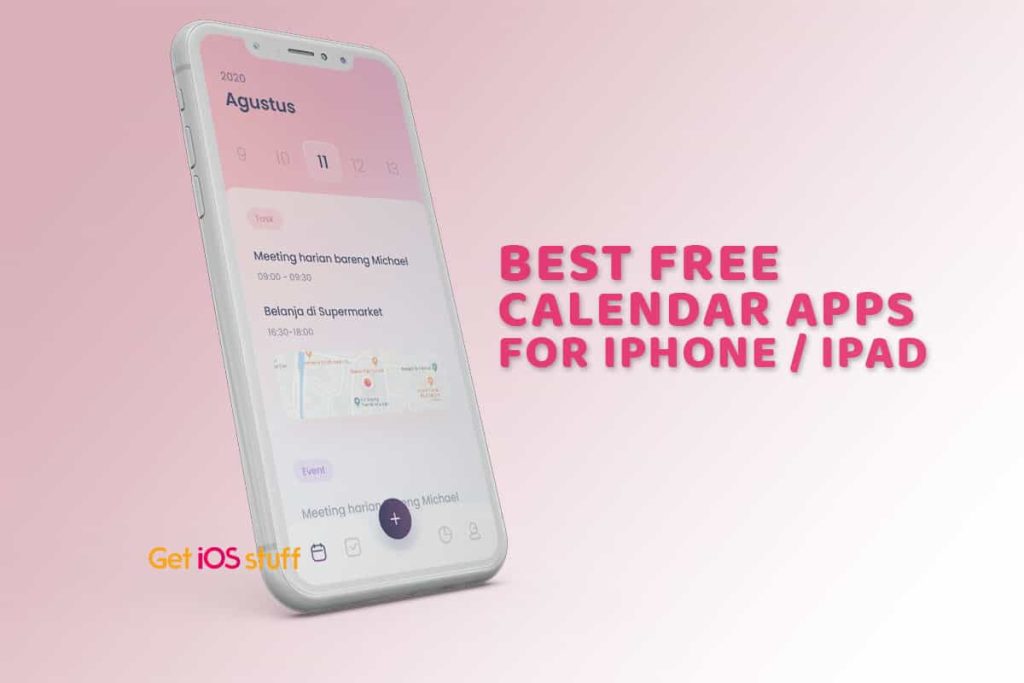
The calendar app on every iPhone or iPad is the most necessary productive app. It helps us Keep on schedule, give alerts, set up reminders quickly, show, send push notifications for upcoming events, and do more stuff. Besides the default calendar app on iOS, you can explore the awesome Google Calendar, Microsoft Outlook, and other big names. However, some third-party calendar apps integrate with other business apps and offer lots of other useful features.
What are the best free calendar apps for iPhone/iPad?
We have made a list of the best free calendar apps for iOS devices that will greatly improve your work and personal life.
Any.do
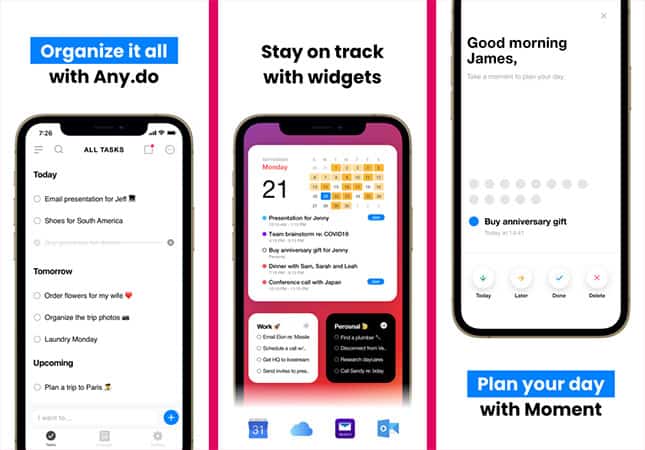
Any.do: To-do list & Calendar app initially introduced as Cal. It is one of the best free calendar apps for iPhone/iPad devices. It has a quick, intuitive, and minimalist design interface. This app offers many useful functions for its users. Any.do is a great productivity tool and calendar app available on almost every OS out there, including a Web version of the app. So you can access your timetable from anywhere. It also integrates seamlessly with all calendar services you already have, so you’re always up to date. Besides, there are contacts, places, and social integration that lets you send messages and plan festivities with others directly from the app.
24me
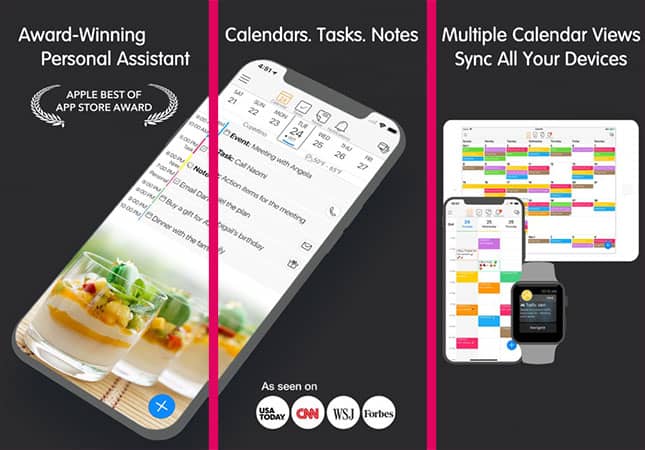
24me calendar app also works as a decent smart personal assistant app as well. The app gathers all of your calendar, to-do list, notes, and tasks in one place. Users can synchronize with Google Calendar, Microsoft Outlook, Microsoft Exchange, Yahoo! Calendar, Apple iCloud Calendar, and more for great productivity. Furthermore, it has tons of customization options with different colors and labels, customs fonts, voice commands, custom notification tone, and much more. Overall, 24me is one of the best calendar apps for iOS.
Calendar by Luni
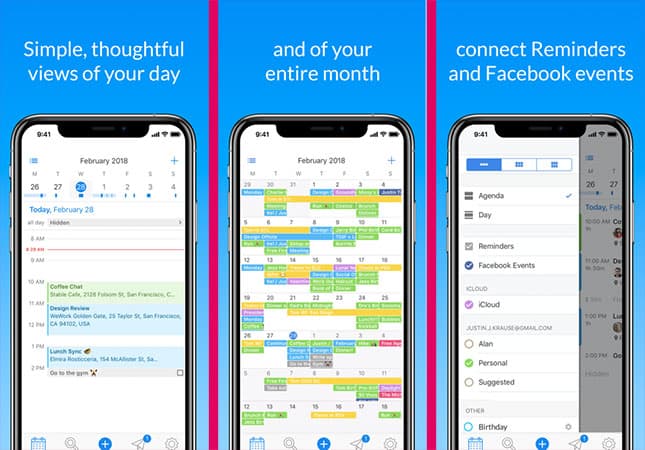
Calendar by Luni is an excellent example of how simple yet powerful can be a calendar app. It starts as a full-time planner but goes much further. It has clear visual characteristics that make reading what is on the agenda and the entry of new events are simple and almost pleasant. It also integrates with a range of existing calendar applications and services, including iCloud, Google, Exchange, Outlook, or Yahoo, and can bring Facebook events and reminders.
The app’s best feature is its capability to process natural language, which makes it pretty simple to add new entries. The latest update also adds many productivity tools such as Copy and paste events, custom repeating events, alerts/reminders, and visible time period to show the most important events.
Tiny Calendar
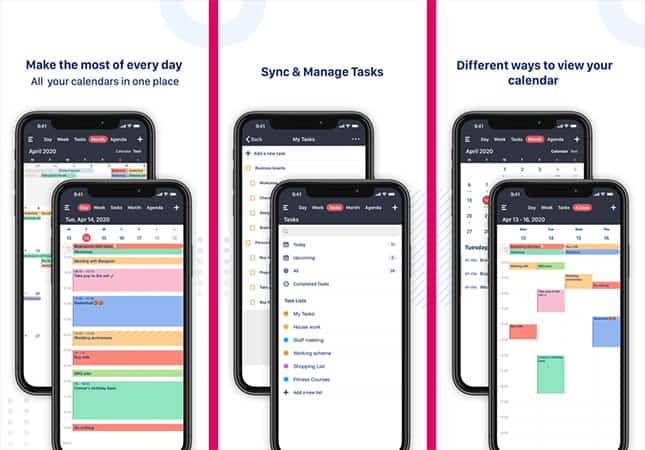
Tiny Calendar for iOS is not a tiny app at all. It has a big list of features that covers all your basic calendar need and add more stuff. For example, you can access multiple calendars in separate views, various methods, including voice, gesture, drag, and drop, to create or edit events. Best of all, the Tiny Calendar app also works great in offline mode, so you can keep editing and add new records that will be sync back to your calendar accounts once you get back online. As a bonus, you also get a dark mode.
Timepage

Timepage is one of the best-looking calendar apps for iPhones/iPads. It premieres a beautiful user interface and functions being rethought to handle each of your calendars and even add other social calendars without further complications. It simplifies your calendars, bringing up all necessary information, events, maps, contacts, and weather information into one easy app with an easy view.
Its interface is clean and has a modern look, but more importantly, it is intuitive. Perhaps the weather info, useful travel time complications like an estimation of arrival time for events are outstanding features. There is also an apple watch companion app available. This app works with iCloud, Outlook, Google Calendar, Facebook Events, and any other calendar that syncs with your phone.
Fantastical
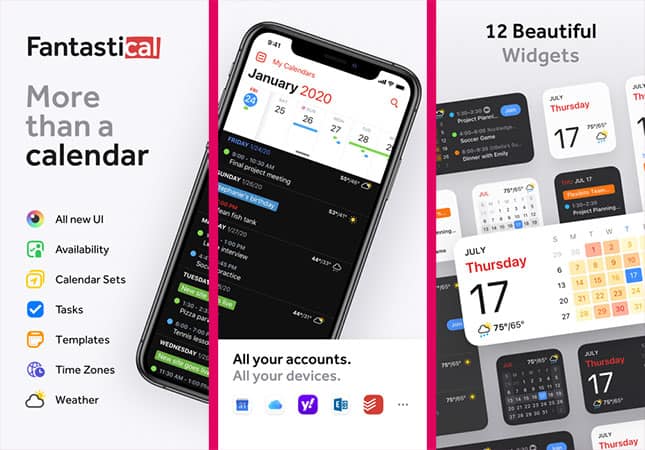
Fantastical is a futuristic calendar application for iOS, Mac OS, and Watch OS with a clean design that deeply integrates information from other calendars. It provides everything you’d expect from an iOS calendar app – recurring events, alerts, birthdays, Google Maps directions, and more. It synchronizes with pretty much all the major calendars, including Google Calendar, Facebook, Linked In for birthdays and events; weather forecasts; Google Maps, check to make addresses, etc.
In short, it’s a powerful and useful calendar app for Apple fans. One important and useful feature is the ability to cross-check with your coworkers’ calendars for setting up a meeting at a suitable time for everyone. Fantastical also offers a paid version that brings more business features like collaboration and video conferencing via Google Hangouts or Zoom.
Vantage Calendar

Plan – Organize your Life
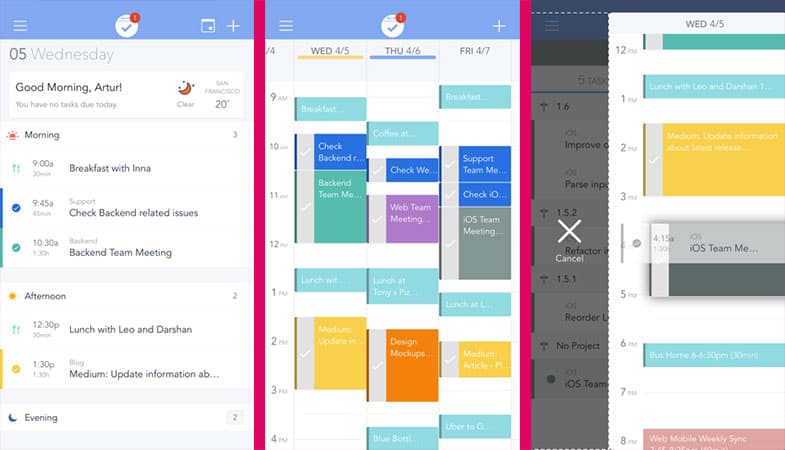
Informant 5 Calendar
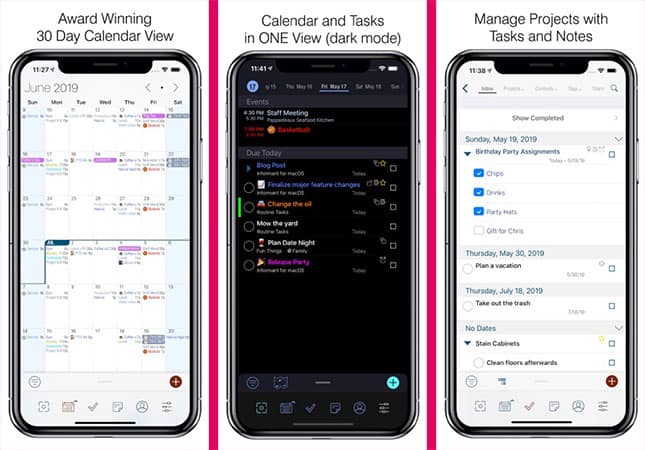
Islamic Calendar
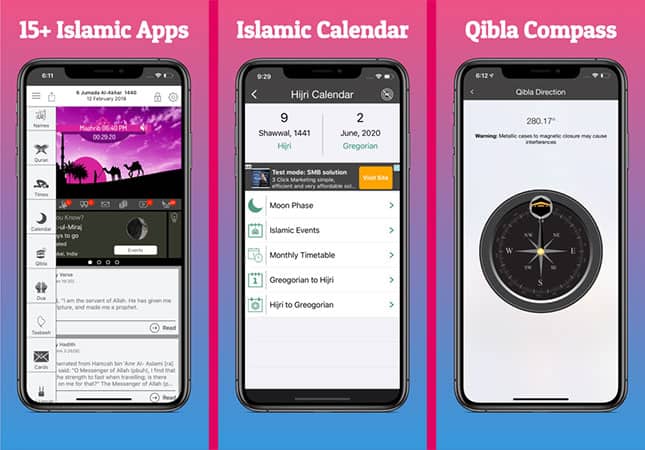
Islamic Calendar is a lunar-based Hijri Calendar. It’s a must-have app for Muslim iPhone users as it will help you see Hijri Dates, Islamic events for any year, daily Muslim Prayer Times with multiple Azans. It also includes many other useful Muslim apps such as Ramadan times, a Qibla Compass, various Duas, Jakat calculator, Masjid Finder, and much more.
With these best free calendar apps for iPhone and iPad, you can keep track of your schedules, meetings, and important events on iOS devices. What is your favorite calendar app for iPhone? If you use any other iPhone calendar app that worth to be included in this list, then share the name in the comments.
