These top android camera apps should capture better photos

Modern smartphones are now go-to cameras for everyone as specs are getting better and better. Manufacturers are constantly working on producing high-end cameras with their phones. However, whatever your device’s camera capabilities, you can always improve your photography results by using some of the third-party camera apps with better software and image processing capabilities.
What are the best camera apps for andorid to add more features?
Third-party android camera apps have more enhancements and optimizations for better smartphone photography with unique professional features. Well, if you want to start capturing excellent images or adding effects, take a look through our selection of the best camera apps.
Snap Camera HDR
Snap Camera offers a veritable treasure trove of camera extras to amateur and professional device users to give you the best shots. It offers a fast HDR camera experience, with just one click enabling you to capture images and video. The UI is straightforward to use and offers features such as touch to focus, swipe to review, and pinch to zoom. The controller settings include a silent shutter, color and contrast, burst mode, self-timer, panorama mode, exposure, grid lines, and much more. There are numerous extra settings on top of all this, with just a few of these being picture and video size, scene mode, self-timer delay, still and video focus modes, effects, ISO, and audio settings. Users can also shoot 16:9 videos at 4K resolution.
The app’s trial version has all the paid features but has 10 seconds delay at launch if you have an internet connection. So, the trick is to turn off data mode or turn on airplane mode for the app to work immediately, or you can always upgrade.
1998 Cam
1998 Cam is a genuine Vintage Camera app for taking and editing your images for giving them a look no further than the named 1998 cam. The camera app lets take photos with a range of different filters and overlays. It then processes the images to resulting a unique retro look that would have been taken with a decades-old camera with analog film. It works great in both portrait and landscape mode. There are over a hundred filters, including film, vintage, retro, black & white, cinematic, and more. You can even boost the color with high saturation to pop your photos.
Framelapse
Framelapse will let you create striking time-lapse videos and hyper-lapse videos, and it has an appealing and intuitive interface. You can set a video duration so that it automatically stops recording at a certain point. It offers various zoom and autofocus options, frame interval for adjusting speed, front and rear camera support, and instant playback with no rendering time. Further features offer color effects, white balance, a self-timer, exposure compensation, dynamic preview size, video frame rate, and a storage directory, and you’ll also get output video in high-quality mp4 format.
There’s a lot to enjoy with this free app, and it’s worth remembering that for time-lapse photography, it’s a good idea to use a stable surface or a tripod for best results.
Google Camera
The official android camera app from the pixel phones is now available on the play store as a standalone app for other smartphones. The best part of the google camera is its simplicity with a few remarkable features such as Lens Blur for DSLR-like photos, photo spare for 360º views, HDR, and Panorama shots. For video recording, it also has slow-motion videos, video stabilization, and more. Overall, Google Camera is one of the top free camera apps for android.
Footej Camera 2
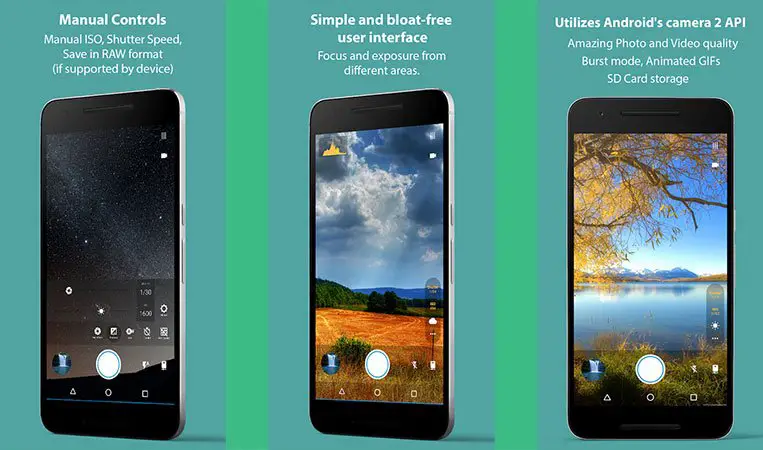
Footej 2 is one of the more recent camera apps to enhance your photography results. It offers a bloat-free user interface with manual controls for ISO, Shutter Speed, Focus, an integrated gallery plus slider, and many configurable options before taking a picture. Further features include animated GIFs, slow-motion video capture, burst mode, manual ISO, RAW format, snapshot within video recording, and more. It’s a free app, although in-app purchases are available for a premium package that offers extras. These include improved JPEG quality, anti-banding in 50Hz and 60Hz, more than 5 minutes of video duration, photo histogram, and more.
Camera ZOOM FX
Camera ZOOM FX is a professional camera app aim at expert photographers who want to enhance their smartphone photography experience with manual settings. It has a strong interface and offers full manual DSLR controls with RAW capture, combined shooting modes, and the ability to set ISO, exposure, shutter speed, focus, and distance. You can create stable shots, collages, action shots, and more and set hardware buttons for particular actions. It features a speedy burst mode, timer, voice activation, time-lapse, and multiple flash modes.
There are hundreds of effects to choose from, such as Bokeh, Holga, Retro, and Vignette, as well as free camera packs, including props, animations, and frames. Camera Zoom FX also offers a widget for your photos and custom folders.
Open Camera
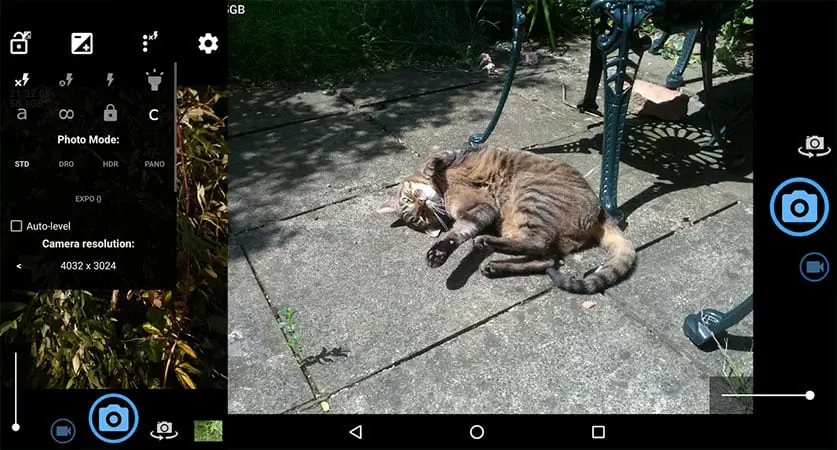
This is another top free android camera app jam-packed with features. The open-source app includes a home screen widget that can automatically shoot a photo after launching, and there’s Camera2 API support for manual ISO, focus distance, exposure time, and RAW files. One of the useful features is a handy remote control option, including auto-repeat mode and timer. If you’re so inclined, you can also opt to take a picture remotely by making a particular noise such as a whistle or using a voice command.
Further options are auto-stabilize, GPS location tagging, volume key configuration, multi-touch, and single-touch zoom, lock orientation, and disabling the shutter sound. The UI can be optimized for right-handed or left-handed users and there really is a whole lot more about this free camera app to enjoy.
Adobe Photoshop Camera

Adobe recently launched Photoshop Camera, which is sensational for casual photographers who love to post images on various social media. It brings various features, including filters, lenses, real-time Photoshop effects, auto-tone, portrait mode controls, and more. For instance, you could replace the sky with just a few taps, apply artistic filters, and so much more. Users can download a variety of new filters and lenses as well. It’s defiantly a must-have camera app for all users.
Camera FV-5 Lite
Camera FV-5 has plenty of manual controls such as focus, exposure, white balance, and even shutter speed. It acts as a professional camera app for expert photographers who want to dial everything to shoot photos in RAW, lossless PNG, and RGB histogram. Being able to capture images with all those manual controls makes it very easy to post-process the image in professional editing software while preserving the best dynamic ranges.
The lite version of the app is fully functional but limits to specific resolution. However, the paid version unlocks the full potential of your smartphone and adds shooting in raw format. Overall, it’s one of the best DSLR camera apps for andorid.
HedgeCam 2

HedgeCam 2 offers almost all the features of Camera FV-5 for free. It’s an advanced camera app that supports focus modes, scene modes, color effects, white balance, ISO, and exposure compensation. It also allows users to customize the user interface based on their specific needs, which is great for pro photography. There is also HDR (High Dynamic Range) and DRO (Dynamic Range Optimization) photo modes to retain the colors, so you need to worry about exposure much. Another convenient feature is the automatic image alignment using the phone’s accelerometer, which very rare on other camera apps. In short, HedgeCam 2 is the ultimate camera app to show your creativity.
Camera MX
Camera MX is a highly rated photo & video Camera app that offers some neat features. It allows you to create, edit, and manage your photos in one app. For instance, you can turn your shots into GIFs or turn back the clock to 3 seconds before capturing the image to get another photo. Handy touches include being able to pause video recordings or activate the front-facing camera’s display flash, and it also offers a rotating camera grid among its numerous features.
A recent update to this app brought some new additions, such as live shots and creating live wallpapers. The app is free to download, but some features such as effect packs are only available through in-app purchases.
ProCam X

ProCam X is a recent release in-camera app that is also known as HD Camera Pro. It has fewer filters and effects for social media enthusiasts. Instead, the camera app focuses on professional-oriented features. There is a burst mode, facial recognition, support for 4k video recording with fast and slow speed, and support for RAW and more adjustable with manual controls along with a few scene modes or a focus mode. The premium version is far more capable of producing better photos than the regular version.
A Better Camera
A Better Camera app was created by combining two apps HDR Camera+ and HD Panorama+. Images will look more professional as it has a variety of instant post-processing. For example, the multi-shot feature for group portraits and sequence shots enables you to remove unwanted objects from images. In contrast, further features include pre-shot, a timer, ISO option, white balance, HDR, panorama, time-lapse for videos and photos, RAW capture, timestamping, and much, much more.
Camera360
Camera360 is one of the best selfie camera apps. It comes with hundreds of filters and tons of beauty effects, fun stickers to shoot stills, and capture live moments with its new video shooting mode. Users have the ability to reshape face with 21 micro-adjustment at the aesthetic medicine level. Camera360 Ultimate is the all-in-one camera replacement app for Facebook and Instagram users.
Candy Camera
Candy Camera is a popular android eye candy camera app for those who enjoy sharing photos on social media. It may lack RAW support and manual modes, but the makers of this app boast that each day 7 million people are using it to take selfies. It offers real-time filters, collagee options, and beautifying filters and is a great way of having fun with friends. Beauty editing tools include concealer, blush, lipstick, eyeliner, and mascara, and you can even make yourself look slimmer or whiten your teeth!
You can add stickers to make unique photos, and these can be resized and moved to where you choose. The app also has a silent camera feature enabling silent shots, so everyone doesn’t know you’re taking another selfie!
There are so many third-party camera apps to use it would be a shame not to take advantage of them, especially when they’re free! These best android camera apps can get the most out of the camera capabilities of your smartphone. Whether it’s to enhance selfies, give you manual controls, the additional special effects, or more, any of these apps offer a wealth of features to use and will help you to become more creative. Now you’ve downloaded the above best free camera apps for Android, it’s time to check out the best android photo editor apps.



Flashlight Application With Temperature Display :
Application gives you the best and quality light and performance by using the LED beam. You can switch it on and off very easily.
At the same time, there is a screen showing the telephone temperature. You can also follow on the same screen the level of charge.
Application features :
– Available brightest flashlight
– Easy to use, switch it on and off just like a real
– Graphics that will not disturb your eyes
– It has the phone temperature display
– There is a screen showing phone level of charge.
Application link : https://play.google.com/store/apps/details?id=com.awoapp.bestflashlight
I would like for my photos to be placed in Google drive rather than ‘Gallery’ or anywhere else because I like to be able to access them and make slideshows, movies and animations with. Would some kind should offer some guidance to me about how I can accomplish This? My Email is
hightowerpatrick7@gmail.com
Thank you!