GIFs are fun! Make new GIFs with these Best GIF creator and editing tools

If a picture speaks a thousand words, then a gif could say a million words. Expressing your thoughts with gif is a very cool thing to do. Often you will see awesome meme GIFs are flooding around social networks and online discussion board.
What are the best Gif maker app for android?
Rather than using another person’s gifs or a downloaded one, wouldn’t it be great to post your own gif images? We’ve put together a list of excellent GIF maker apps to create them right on your android devices.
PicsArt Animator: GIF & Video
PicsArt is famous for its great photo editing app on android. The new Animator GIF maker aims to give your photos life by adding cute characters and animations. For beginners, the animation creator and cartoon maker allows you to doodle and turn photos into cartoon characters, animate them or make selfie emojis. Advanced users can take advantage of many animation features like duplicate frames, layers, drawing tools for sketching, animated stickers, control length and speed, and much more!
It’s a great tool to make a simple GIF or a high-quality complex animation file. The app even allows to record a voice memo to use with the animation. Surprisingly it’s completely free to use.
GIF Studio
GIF Studio is a simple gif maker for android with its easy to use interface. With its integrated photo editing tools, ability to add styled text and stickers, GIF Studio will allow you to create cool animated images in no time.
GIPHY: GIF & Sticker Keyboard & Maker

GIPHY is the most popular online source for free GIFs, Stickers & memes! Their mobile app brings the whole library into your smartphone. Whatever is your thought, you will find something to express it. In addition to the extensive collection, you can use the GIF CAMERA to record a mini clip or upload a video, images, or even an existing gif file to add text, apply a fun sticker, or filter and special effects to create something new.
The built-in keyboard makes it easy to share the GIF images in any other app. Giphy is a genuinely hybrid app that comes with all the bells and whistles for creating and sharing GIFs.
GIF Camera
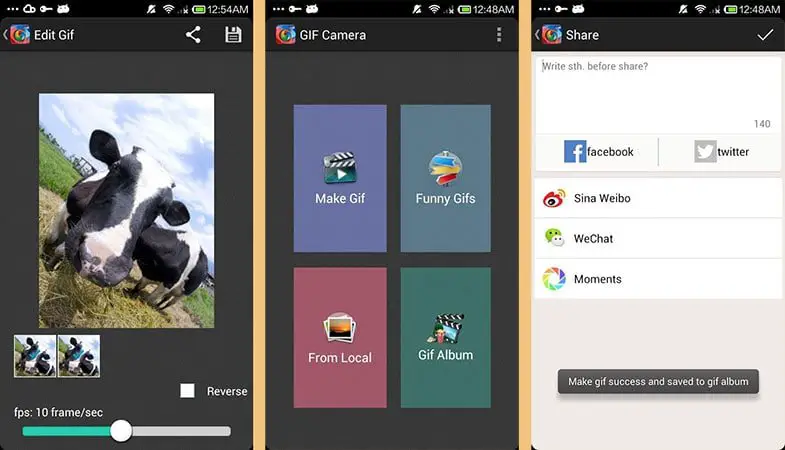
GIF Camera is an easy to use app that lets you record a short clip or use any existing clip to create GIFs. Users can also import images from the gallery and stitch them together for an animated photo. There are no filters and stickers, but it’s a simple app to start recording the funny moments around you and turn them into an animated GIF.
Gif Me! Camera – GIF maker
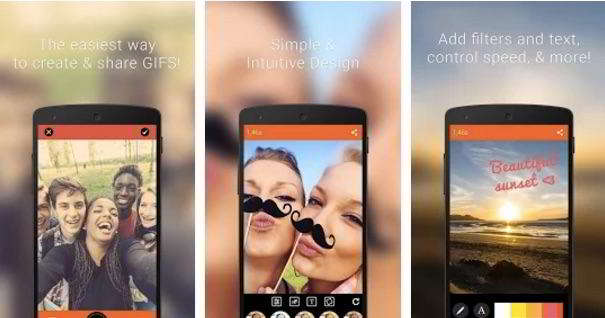
This one is cool! Simply capture a few exciting moments and Gif Me! The camera will turn the short video clip into an animated gif file in just a few seconds. You can also add various color filters and effects, add text, control the speed, etc. The pro version, which costs $0.86, allows removing the small watermark you see on the free version.
Pixel Animator
Pixel Animator is a unique app that lets you create classic retro video game-style artworks, and then you can make GIF images using the arts. The app comes with a library full of different parts of many characters. You can either draw pixel by pixel or put together the pieces form the collection to create a new role. One impressive thing is you can import the newly created image and make some alterations for the next action of your character. Once you have enough frames, use the app to put them together into a seamless moving GIF file.
The free version of the allows to make GIF with up to 15 frames, but an in-app-purchase will remove the restriction. It might sound a lot of work but pretty fun, and you will proud to create some original artwork.
Gif creator
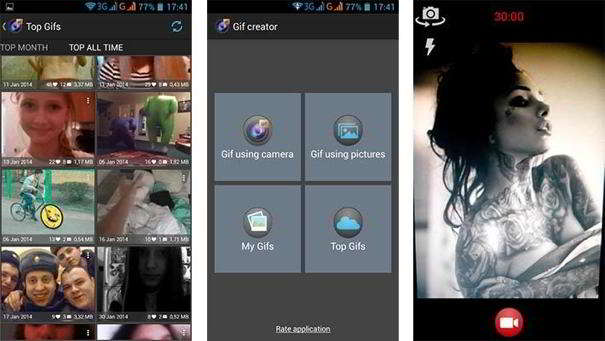
Throw some images or video clips from your camera roll to Gif creator android, and the app will reward you with a 30 seconds gif. Get inspiration from the top gifs showcase of animations created by other people. Like the other gif maker app, you can add a label, apply filters and more
GIF Maker – free Gif Editor
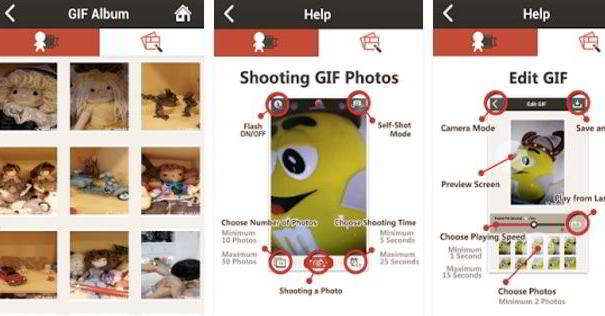
Take up to 50 photos in bursts mode or record a short clip up to 25 seconds, then allow the Gif Maker to do its job. This is another typical gif creating an app, but you get a little bonus here, making a collage using up to nine photos.
Motion Stills
From the research lab at google, this new app has a straightforward mechanism. Simply shoot a 3-second video then export it as a looping or a looping gif. You can also use a slow-motion video or create a hyper-lapse version of a 1-minute video into a gif for easy watching with fast forward mode.
Perhaps the most ambitious feature is to add funny characters to your surrounding by using augmented reality. Since it’s a relatively new app we hope more features will be added in future.
Zooface – GIF Animal Morph

This one is a bit different and funny. Remember the characters on Twilight Saga, those shape-shifting into giant wolves? Zooface will let you do so right on android. Just select a face and an animal; the app will automatically morph the person into an animal.
Now you’re ready to make some great gif files, we hope to see your creations. Come back and share them on the discussion form below. Allow your friends to know which apps you are using to create cool gif on Android by sharing this list.
