Browse files, find downloads, and manage storage space on Android
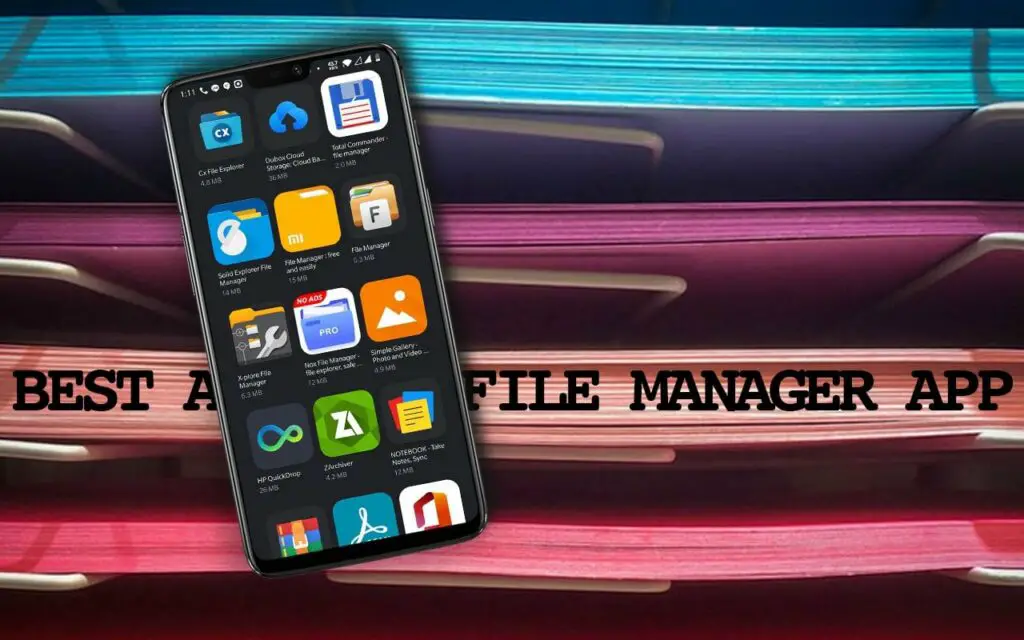
File manager/explorer app is an essential part of smartphones or tablets as they will help organize files, move files from one folder to another, and cut, copy, paste or delete files. A decent file manager app for android will enable you to manage the storage space on your device, locate your downloads, and conveniently browse your files, something that will make your life a whole lot easier.
What are the best file explorer apps for android?
We’ve rounded up the best file explorer apps, file browser apps, and file manager apps for Android that will keep your device organized. Some advanced file manager app allows exploring your android’s root directory and system files with root access.
ASTRO File Manager
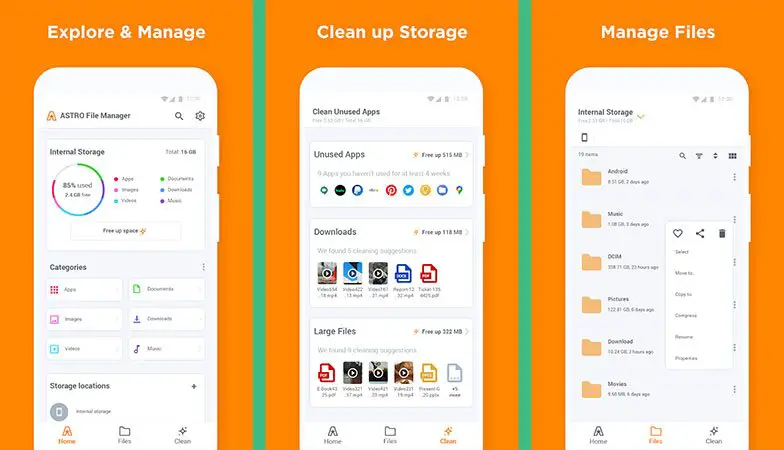
For years, ASTRO File Manager has served its purpose as one of the best file managers for android. This app is a great place to start, as it’s free with absolutely no in-app purchases. It comes with a simple UI and a ton of features that enable you to check out your documents and files across cloud storage (such as Dropbox, Google Drive, Microsoft OneDrive, and more), internal memory, SD card, Facebook, or local networks including PC, Linux, and Mac.
The ASTRO Cloud Hopping feature lets you manage cloud storage, move files with one click, and easily browse files from the main screen with categories such as images, favorites, downloads, videos, and music. You can create bookmarks for quick access to your folders, play multimedia files, and compress and extract files in zipping (WinZip) and RAR (WinRAR) formats. The newest updates also transform the app into a decent storage organizer along with apps backup options.
Files by Google
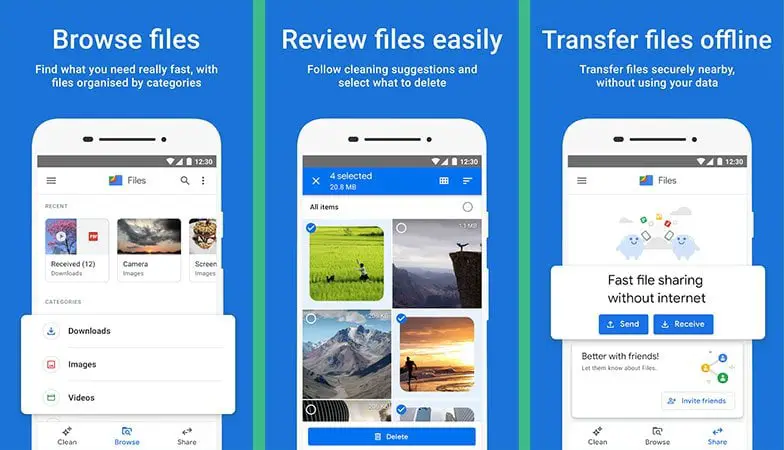
It’s a pretty basic file manager app for android but packs some useful features. It’s a kind of all-in-one toolbox for file management on Android. Organizing a phone’s various files become a daunting task, and too many files can slow down the device’s performance over time. It acts as a cleaner app and suggests removing like app cache, unused media files, rarely used apps, and stuff like that. These will give you some more space on your device and speed up your phone. Those who still use a phone with external storage can easily move large apps to an SD card. The neatest feature is offline file transfer to send and receive files with physically nearby friends over a secure hotspot connection.
Total Commander
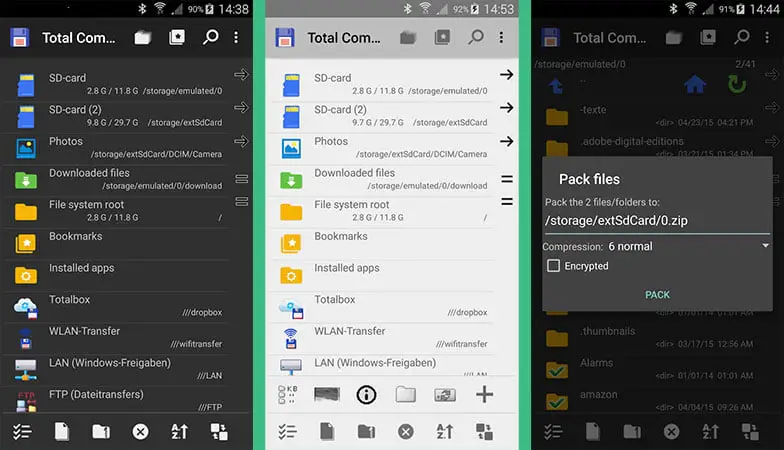
Total Commander is known as a third-party file organizer for desktops computers that comes to mobile devices. It has a lot going with the features as a free file manager apps. Along with the basic files related tasks, it also supports network and cloud storage, plugins, and bookmarks. Users can take advantage of drag & drop zip and unzip, built-in text editor, thumbnails for pictures, virtual two-panel mode, directory history, media player, and search function.
Cx File Explorer
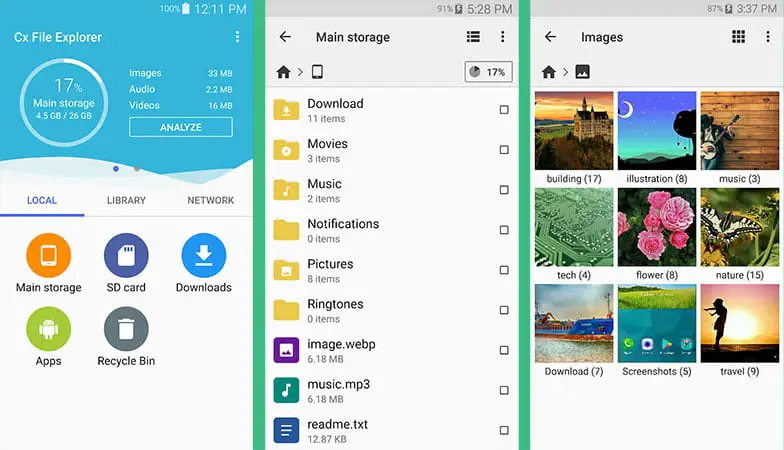
Cx is another popular file explorer app that can handle your files, enabling you to copy, rename, delete, move, or share them. Files can be accessed and managed within your SMB (Samba) network and LAN (local area network), and there’s support for cloud storage accounts, including Dropbox, Google Drive, WebStorage, and more.
The manager’s home screen allows convenient file browsing, and disk storage can be managed with tools such as the storage analyzer, hidden cabinet, and recycle bin. This app is easy to use and works well as a good all-around file manager.
Amaze File Manager
Amaze File Manager is one of the newer storage keeper apps for Android and might be a good option for those looking for a lighter file browsing experience. The app takes an open-source approach and is based on Material Design guidelines.
The app’s basic features include cut, delete, compress, extract, and more with multiple tabs. It also includes SMB file sharing, a built-in App Manager, navigation drawer, and multiple themes. Although this is a free app, some in-app purchases are available, with root explorer being a further feature for advanced users.
FX File Explorer
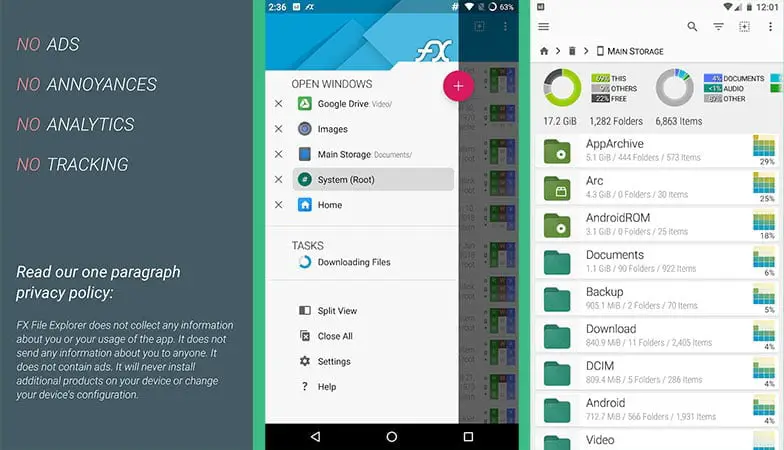
FX File Explorer is a very comprehensive productivity app that is aimed at people with privacy concerns. It’s a free app without any annoying ads and will not track any user data on your device. It has all of the usual features to manage media and files, multi-window support, network storage access like FTP, and encrypted archived files. Additionally, you get a text editor, and the archive support works with less popular file formats like GZip, Bzip2, and 7zip. Overall, it’s a good file browser that presumably replaces the remove ES file manager on google play.
File Manager
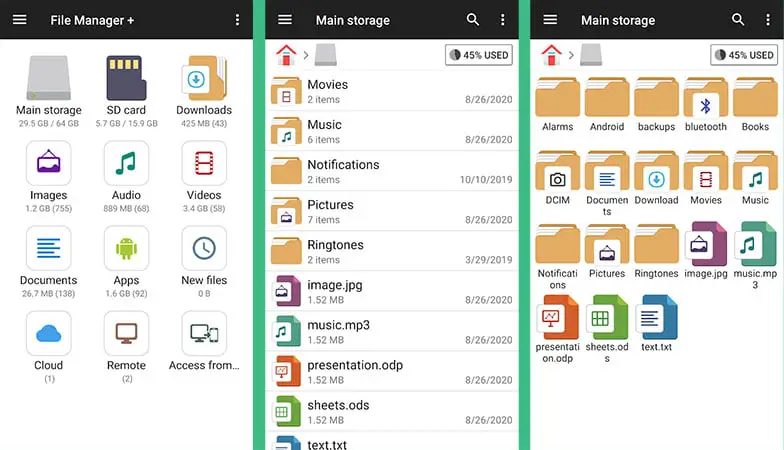
File Manager + is a powerful file explorer for Android that is easy to use and provides many useful features that will allow you to conveniently manage the files and folders in your device’s local storage, SD card, and USB storage. Additionally, it has some advanced features, including access to cloud storage like google drive/dropbox, the ability to log in into remote/shared storage like the NAS and FTP server, which lets you browse your smartphone from a PC.
The app supports image file formats, including BMP, gif, jpg, and png, among others, and audio file formats such as mp3, m4p, Wav, WMA, Ogg, and FLAC. There is also support for video file formats, including Asf, Avi, Flv, mp4, MPEG, and more, as well as document file formats such as doc, pdf, ppt, and others.
X-plore File Manager
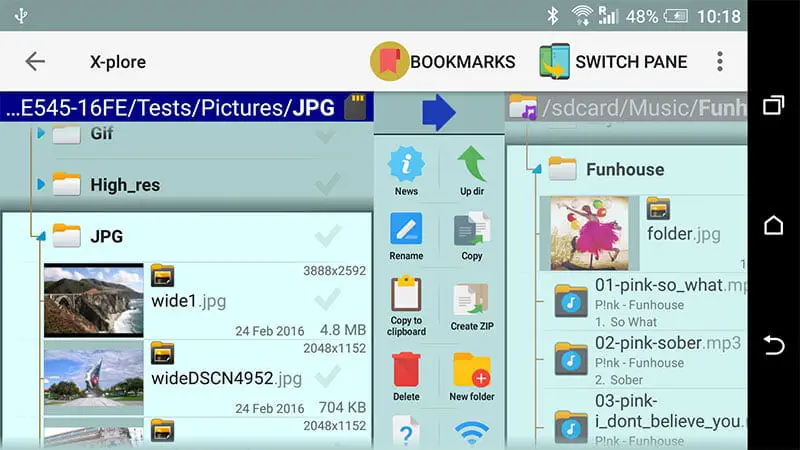
X-plore offers something a little different in the shape of a dual-panel so that you can manage two windows simultaneously. It’s a decent file manager app for android tablets with support for different kinds of files, network storage, and cloud storage, as well as built-in hex support, root support, and more. Additional features with in-app purchases bring SSH File Transfer, music player, WiFi file sharing, and video player with subtitles.
Root Explorer
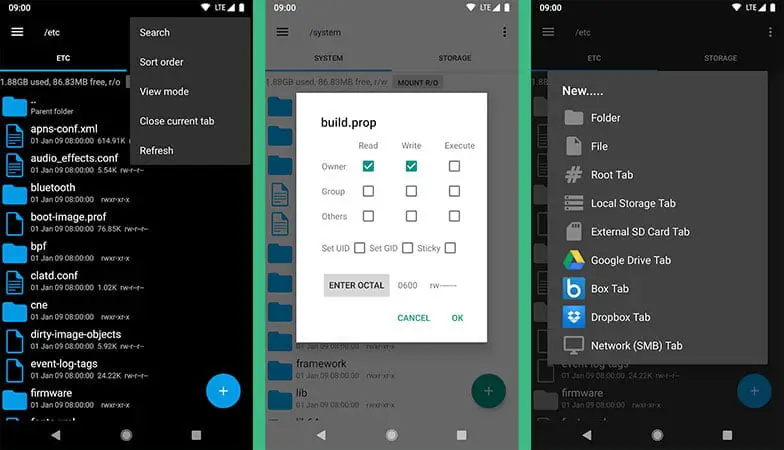
Root Explorer is the most hyped android root file manager app. On a rooted android phone or tablet, it allows accessing the whole file system, including files secured for the OS to run. A must-have app for the advanced users who need to edit or tweak system files or alter the individual file permissions.
It includes SQLite database viewer, Text Editor, execute scripts, search, remount, change permissions/owner, handle compressed files & archives, multi-select, share files with other devices, image thumbnails, APK binary XML viewer, “Open With” facility, MD5, create shortcuts and much more.
Root Browser
Root Browser is undoubtedly the best file manager for root users and a great alternative for root explorer. Root Browser allows you to explore every single file stored on your device. From exploring apk, zip, jar, and rar files to changing file permissions/ownership to even being able to execute script files and beyond, Root Browser is the app for the user that wants to be able to view and manage any file on their Android device. Be warned, though: this app is for advanced users only!
Ghost Commander
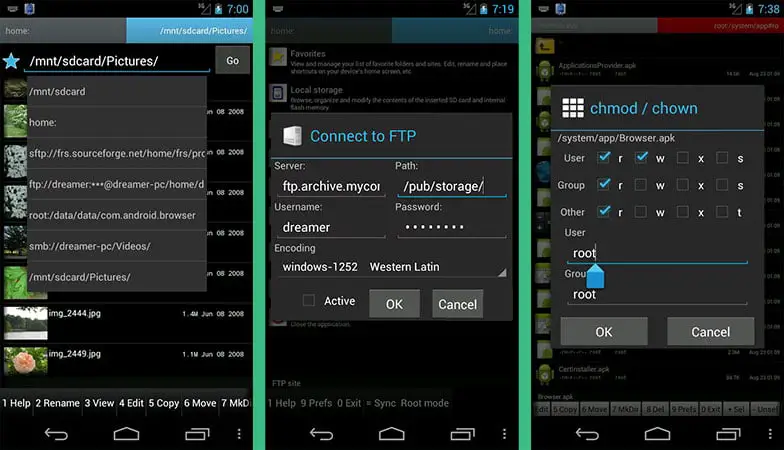
This is a customizable, powerful tool bringing you an open-sourced file manager without ads. Files can be managed locally or remotely with built-in FTP, SFTP, SMB, WebDAV, and remote access. Moving files is super easy with a dual-panel manager from one panel to another. If you’re left-handed, you can also re-configure the FTP support controls to suit you, a useful extra. Another benefit is hotkey support based on the hardware keys of your phone to enable quick access to different functions.
One of the best features is a superuser root mode, and plugins are available for additional features, including WebDAV and cloud storage support. A wealth of further features is offered with this app, and you can personalize it with color, font size, a custom toolbar, and interface language to suit your own preference and taste.
Despite being free, it offers many advanced features like file search, tweaks system files with root access. The simple-to-use app can manage file types in microSD cards and internal memory, and as it’s based on local files, an Internet connection is not needed.
Solid Explorer
Solid Explorer is an interesting file manager that does everything you would expect from a file browser. Basic options give you a dual-panel layout, strong encryption, cloud storage and NAS access, Backup apps and files, batch rename, and more. It’s not a root-only app, but with root access, it opens a whole new world of possibilities, including access to system files, change app data like game scores, edit host files of the apps and remove trackers or even block adult websites.
MK Explorer
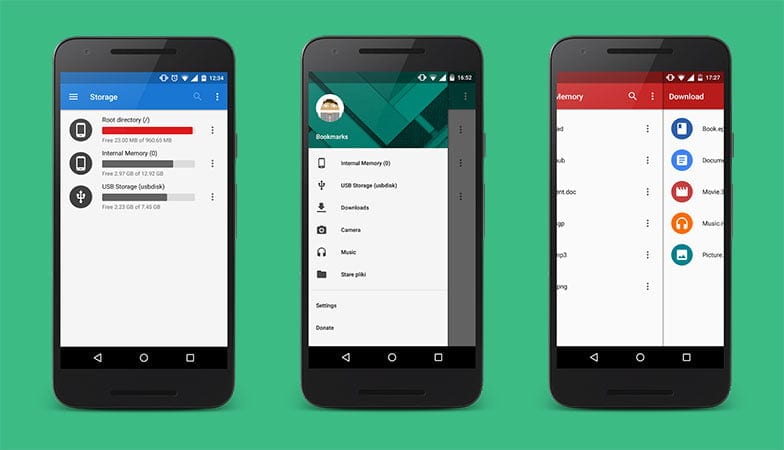
Similar to the above app, MK is another light file browser app. It comes with all the usual abilities to copy, paste, move and delete and has two windows to view files. Further features and functions include keyboard shortcuts, desktop shortcuts (from the main app), a search engine for files, compression to ZIP, extraction of Zipping and RAR archives, root access, and more.
The app also has a built-in text editor, built-in gallery, and built-in music player, support for 20 languages, and also SD card support for Android 5.0 Lollipop or later. However, this app does not support network or cloud storage.
This is a reflection of the diverse selection of file browser apps in the Google Play Store. At least one of them is very likely to be exactly what you’re looking for to browse and manage your files. Along with typical options to move, delete, or share files, some of these apps have additional features such as stream files from cloud storage or compress files. The thought of sorting out your file management might not sound too appealing, but using one of the above file management tools will ultimately make life much easier.
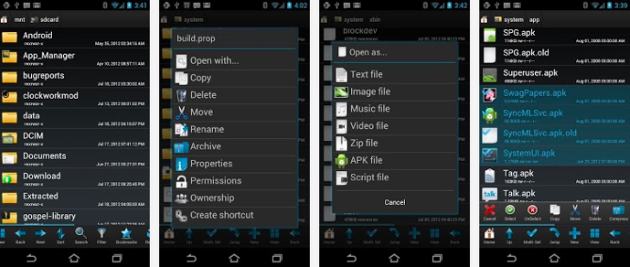


Mixplorer, best of the best