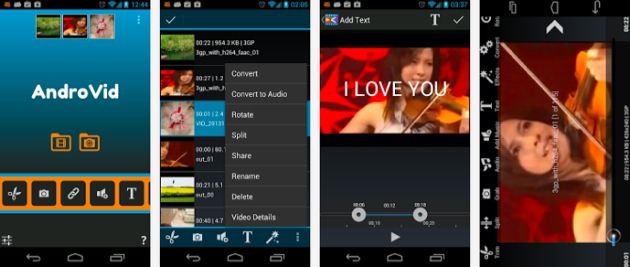Create eye-catching videos with these free video editing apps for android

Video recordings on smartphones were too long, poor in quality, and not entertaining at all. But with the evolution of social video apps like TikTok, everyone gets creative, making cool videos. People who take the task seriously might look for a professional video editor app to create jaw-dropping videos.
Video editing needs a solid PC, professional software like Final Cut Pro, Adobe Premiere Pro, and editing knowledge. However, interesting videos are mostly short and sweet that can be done from your smartphone. All you have to do is keep it simple – a few quality cuts, transitions, effects, and background music, and you got yourself a possible viral clip.
What are the top free android video editor apps?
Here is a list of the best free android Video Editor app. These video maker app will allow you to cut videos, trim clips, apply various effects, add a sound clip, and much more options to produce magical memories right on the mobile devices.
VideoShow Video Editor
VideoShow video editing app is one of the most popular video apps that has excellent features. IT enables you to make the best of your clips with minimum operations required, creating outstanding videos. You can count on a quick job as it is one of the fastest video creators, without pre-transcoding. It allows mixing of photos and videos, zooms and rotate, various themes and music or sound effects, and square themes for Instagram users.
You can also record your own voice or do the multi-music editing within the video. This app is genuinely great for making videos as it definitely looks pro, and the video quality is outstanding. The free version of the app contains ads, but you can get rid of ads by downloading VideoShow Pro for $3.99.
PowerDirector
PowerDirector is the editor’s choice of Video Editor App for android and the Best Video Maker downloaded by users. It has everything you need – from handling music mixing to a bunch of special effects. PowerDirector is easy to use, fast, and you can always edit and save for later editing. It is one of the best android video editor apps that offer mighty timeline video editing similar to the PC app, free video effects, slow motion, and action movie effects. You can add effects with a quick tap and use FX editing with drag and drop controls for video, images, and audio.
It also gives you the photo-video editing possibility. Among its many features, there are sound options such as voice over and custom soundtrack capabilities, while you are allowed to edit music volume and make the final audio.
Quik
Quik is one of the best free video editing app for android to edit. It comes from the GoPros camera makers, ensures a feature-packed video editing tool, and surely among the best on the market. It offers a solid set of working tools, but it also intervenes when necessary and doesn’t allow you to make some beginner mistakes. Quik is very intuitive and functions incredibly with your picture or video galleries – nice clips are within a few taps away with this app.
Those who own a GoPro camera can upload their videos to cloud services like Google Photos, Dropbox, GoPro Cloud, or GoPro Quik Key and easily import them to the video editor. You can pick one of its pre-built 25 video themes, each with carefully designed transitions and graphics. It is also possible to change the video’s orientation from cinema to square, making it easier for Instagram sharing. It is simple, basic, and easy to use.
KineMaster
KineMaster is an excellent video maker for editing and filming YouTube videos. It is an all-round editing tool with many features and a variety of video editing possibilities. It has multiple layers for video and images, and it allows handwriting in video clips. You are given speed control for video clips and volume control from moment to moment within a clip, while numerous themes and animations make it even more interesting. KineMaster also offers transition effects such as 3D transitions, wipes, and fades.
Furthermore, the app has the ability to produce immersive audio with built-in Equalizer presets, ducking, and volume envelope tools. It also capable of exporting video in 4K 2160p video at 30FPS.
VivaVideo
Many users consider VivaVideo as the best among video editing tools on phones or tablets. It helps you create professional-looking video recordings in a few simple moves. VivaVideo offers tons of features and effects and gives you plenty of inspiration to play with it. It has intuitive editing options that enable you to merge recordings while speed management is the best there is!
The app supports multiple capture modes and the selfie camera with beautifying effects. It also offers functions such as reverse and blurred background, voice enhancement, and audio speed adjustment.
Magisto
Magisto is a video editing app that basically converts your home videos into movies like magic. It takes only a few minutes to turn your holiday clips into a travel movie. All you have to do is choose some video clips, select a soundtrack you want to add and press the processing button, then wait a few minutes for the app to do its magic. It also works as a Music Slideshow creator and Collage maker for creating storytelling videos and photos.
The app can do most of the things on its own – filters, effects, video stabilization, and transitions. Magisto analyzes your chosen sections and makes the clever splices, creating a very professional film.
Video Editor
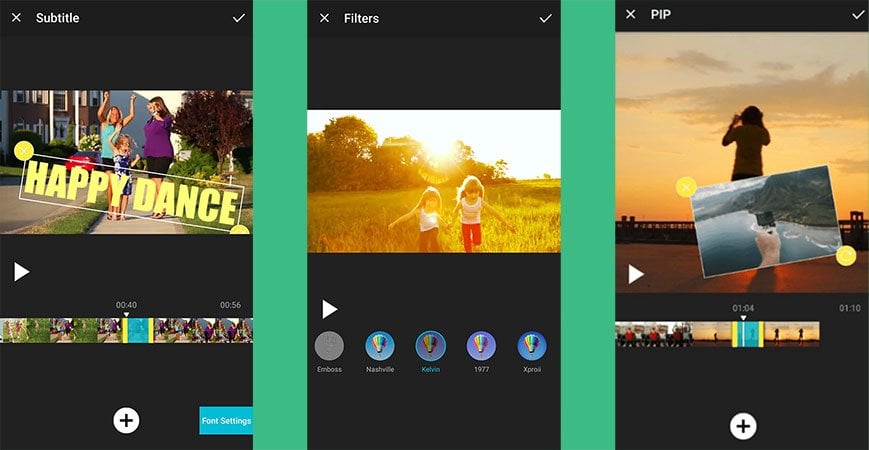
This simple yet powerful video editor app lets you merge or mix videos in high-quality output. You can make a movie and edit all its features and do it properly and really fast. Video Editor enables you to add music to video or make your music video, trim clips, split videos into two clips, or create a slideshow.
The app gives a simple workflow to merge multiple videos into one file and add music or convert video to MP3 audio. The app is handy if you want to make a YouTube video and upload it quickly.
FxGuru
FxGuru: Movie FX Director lets you create realistic and atmospheric effects, applying a theme to the real video using augmented reality. Car, bombs, aliens, missiles, rain falling – all popular Hollywood movie effects are at your fingertips. Thanks to the exclusive technology MotionMatch, you get very realistic results when considering the small movements you make with the camera while recording.
Make fancy TikTok or Facebook videos and go viral! FxGuru contains almost a hundred special effects, including Horrors, Sci-FI, Weapons, and more to apply on your clips.
Adobe Premiere Rush
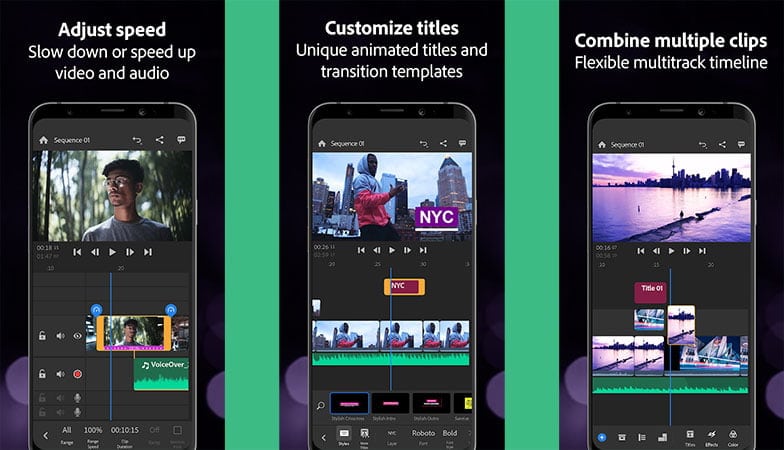
Adobe Premiere Clip is the most appropriate solution if you are already familiar with the adobe premiere pro and want a similar mobile device workflow. Technically it’s a free app for adobe creative cloud subscribers, but regular users can buy a stand-alone subscription. The price is worth paying for professional editing tools like multi-track timelines, cloud syncing, and advanced editing tools.
Express editing allows a mostly hands-off way of putting together video clips. However, it still brings many tools that most editors find essential from within the full-fledged Adobe Premiere Pro. It constantly saves your work so you won’t be losing any of your materials, and it makes your hands free to play around.
Users can drag and drop clips and photos in the order they like, trim out the unnecessary parts, and add visual polish with numerous effects. It can also make a beautiful transition in audio levels between clips, while Auto Mix provides a nice balance of soundtracks and audio.
AndroVid
With AndroVid Video editor, you can cut and delete parts of your videos you are not interested in, apply transitions to apply effects such as fades between different shots, or create display frames. You can trim, merge, split, transcode, add music, text, video frames, apply effects, make a slideshow, and share your videos. You can also convert your videos into mp3.
AndroVid is superb when it comes to combining videos and merging them into a short clip. Unlike most other free video editing apps, this doesn’t have too many ads or watermarks. A simple android video editor that easy to operate. It offers video trimmer and reverses, with great merging possibilities – you can put together multiple video clips into one video, and you can add music as well.
You can use AndroVid app to turn your video into the animated GIF or convert it to other formats and change resolution to make your videos smaller.
VidTrim
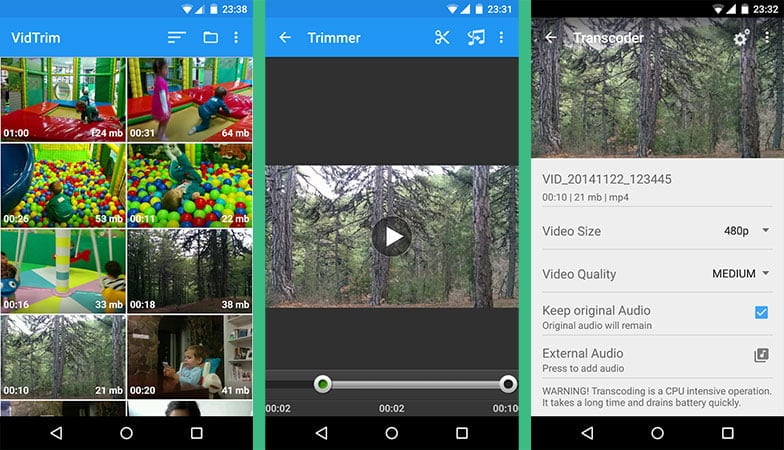
VidTrim is a very simple, basic editor to edit video on android. It is a decent option at trimming your mobile recordings for quick sharing. First, you have to choose clips from the gallery then move the white circles that appear at the beginning and end of the video to determine a new sequence. So you can reduce the duration of your videos.
Surprisingly it offers some useful tools to compress, create frames, transcode the video in different formats or apply stunning visual effects to your videos. You can also extract the audio track from a clip and save it as an mp3 file on your memory card. Users can share the output file with your friends directly through the app and upload it to YouTube faster.
The modern flagship Android phones equipped with a high-quality camera are capable of shooting some great HD videos. But to create stunning videos you need the right video editing software installed. From simple to most professional video editing apps for Android, we covered the best video editor app on the market which can help you make superb video materials.
However, we recommend PowerDirector as the best movie maker app that probably gives you the broadest features to create high-quality videos with a large number of effects. On the other hand, if you own a somewhat less powerful Android device, then our pick will most definitely VIVA Video Editor – it will produce nice video clips in just a few simple moves, and the recording will not lose any of its picture quality. Let us know what you think and feel free to make comments about your favorite video editing apps!